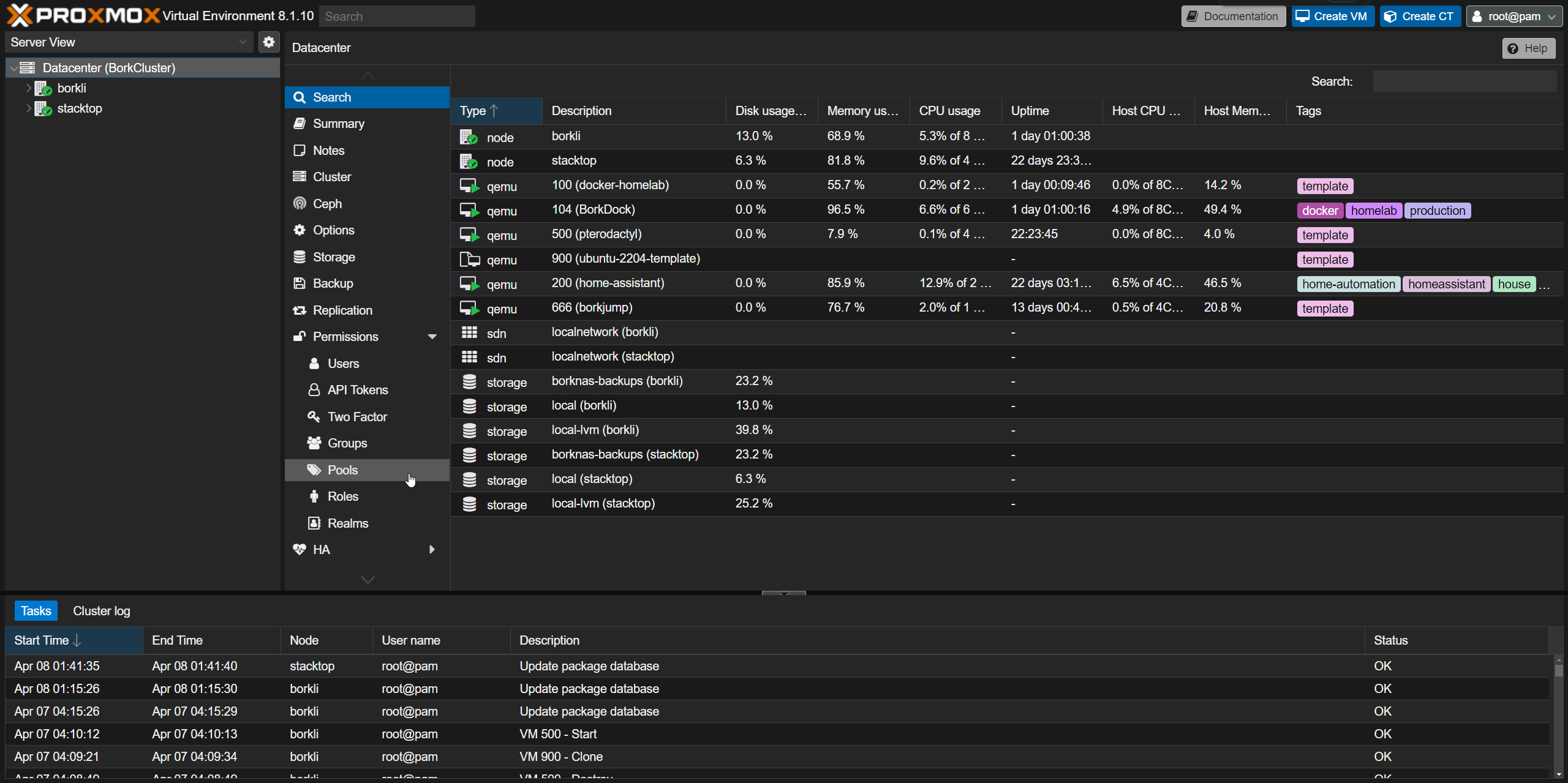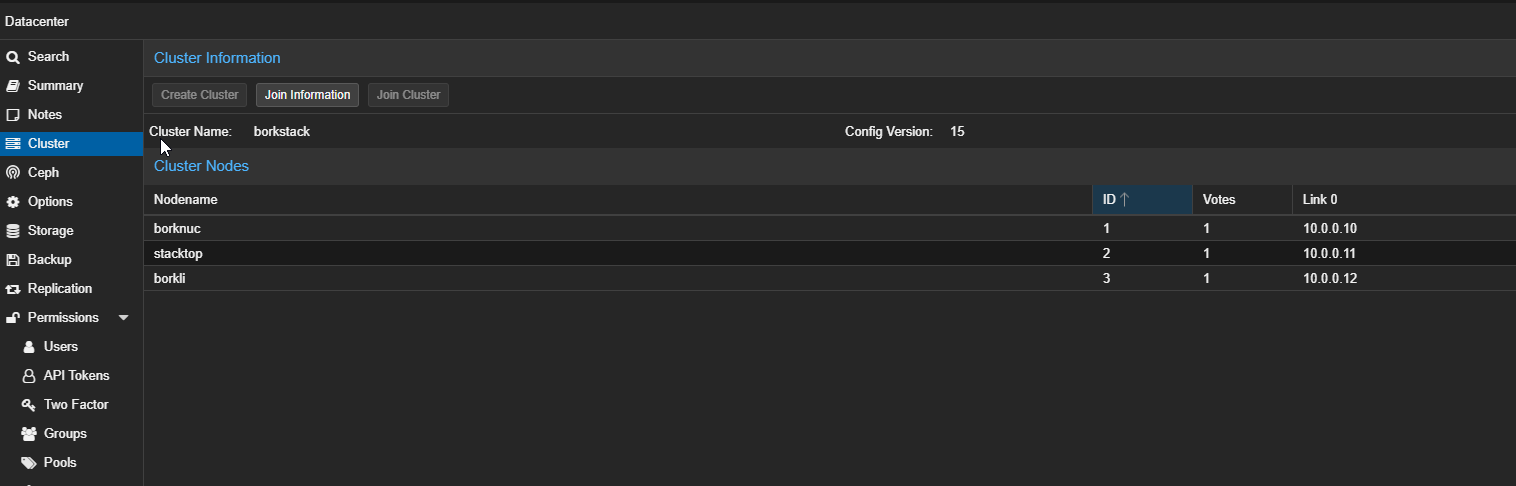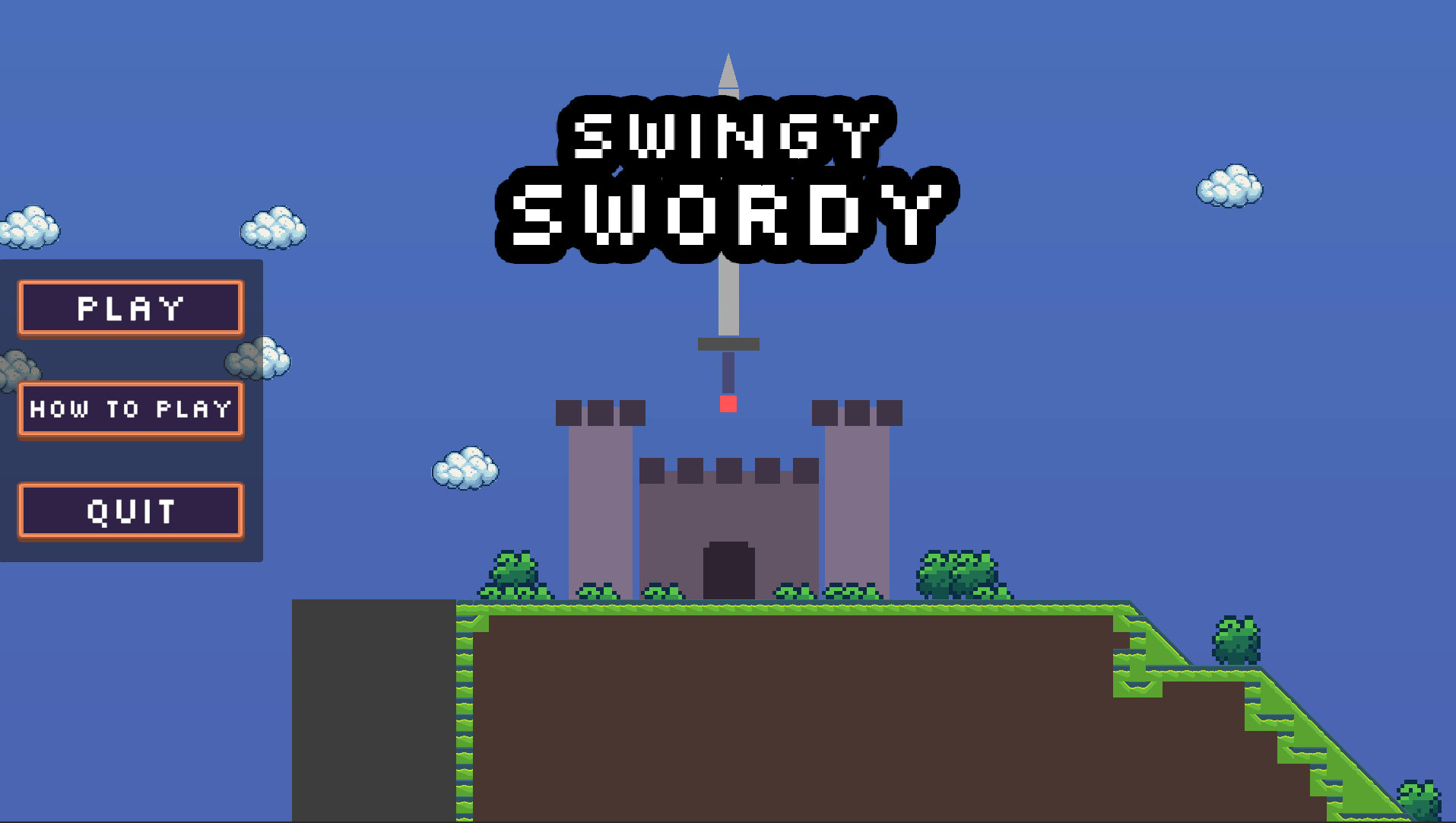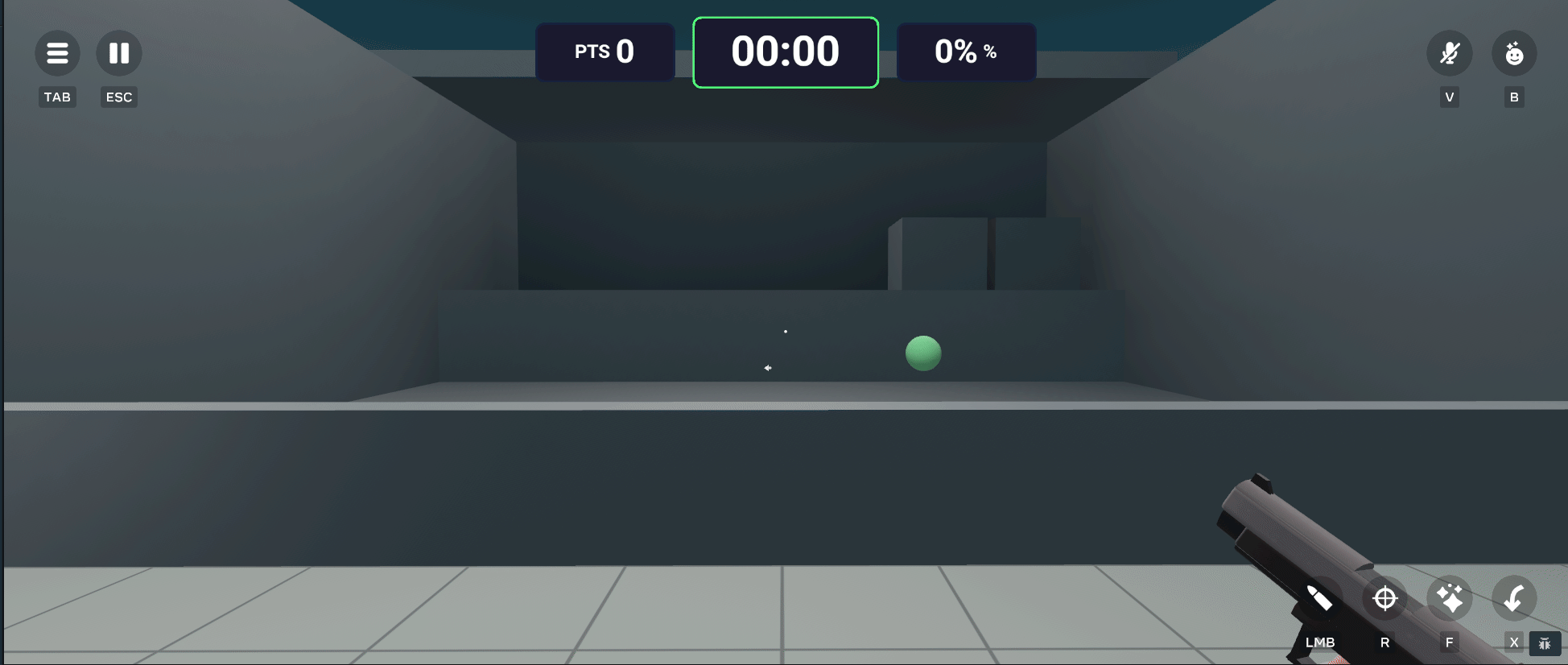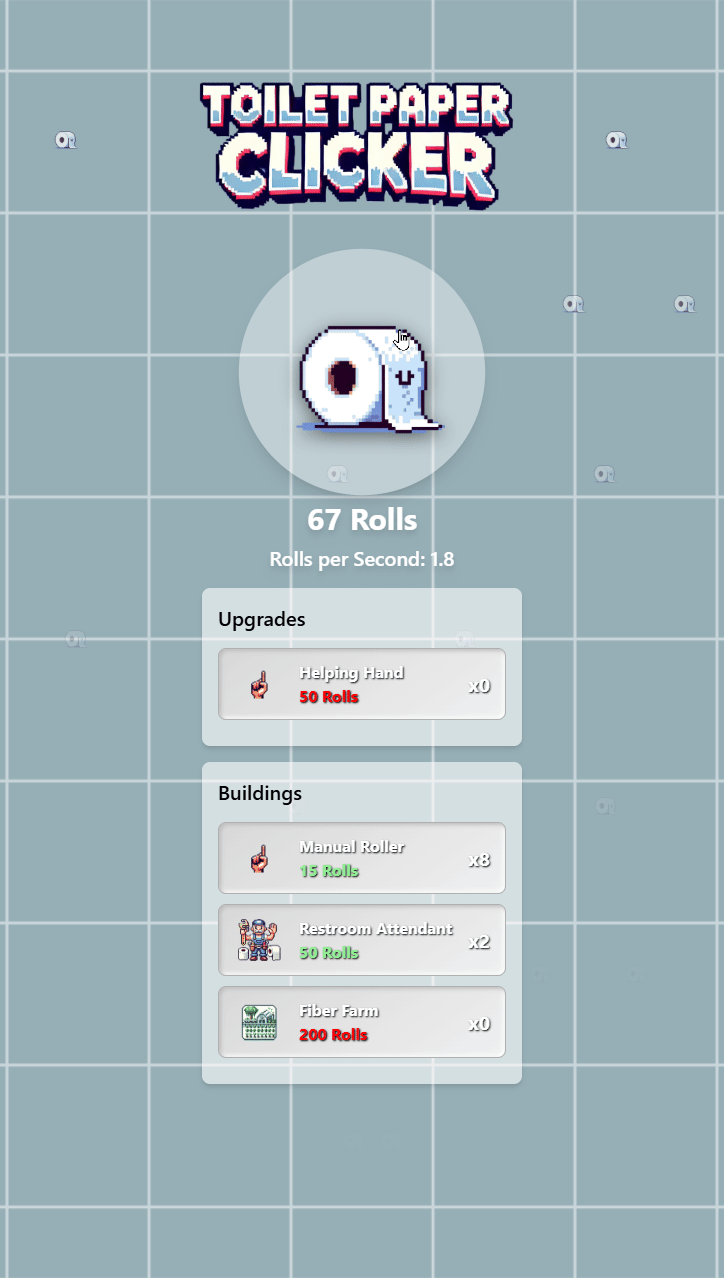Spent the weekend tackling the long-overdue upgrade of my Proxmox cluster from version 7 to 8.1. It was mostly smooth, but as always, there were a few hiccups along the way.
![]()
Why Proxmox 8?
Upgrading wasn’t just about keeping things current—it’s got some seriously cool improvements under the hood:
- Enhanced ZFS support for better performance and data integrity.
- Kernel 6.x adds more driver support and optimizations.
- Improvements in VM and container management.
Upgrade Process
Here’s the rundown:
-
- Backup everything. I’m always a little paranoid about losing VMs, so I made sure to create snapshots and offsite backups before doing anything drastic.

- Backup everything. I’m always a little paranoid about losing VMs, so I made sure to create snapshots and offsite backups before doing anything drastic.
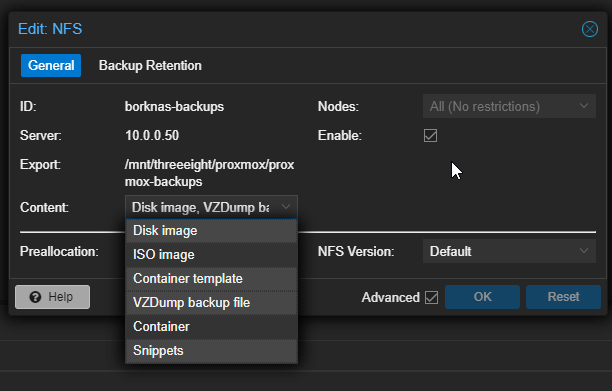
-
- Step-by-step upgrade: Since I had multiple nodes, I took them down one at a time, upgraded each to Proxmox 8, and then brought them back into the cluster.

- Step-by-step upgrade: Since I had multiple nodes, I took them down one at a time, upgraded each to Proxmox 8, and then brought them back into the cluster.
- Fixing dependencies: A couple of packages needed updating to avoid conflicts, but nothing major. After updating the sources list, I ran the upgrades, resolved a few dependency warnings, and restarted each node.
Once everything was back up, I noticed the interface was snappier, and the overall experience felt smoother.
Post-Upgrade
After the upgrade, I spent a little time making sure all my VMs and containers were behaving properly. Everything is running beautifully now. The new features and optimizations really make a difference in performance, especially on my ZFS pools.