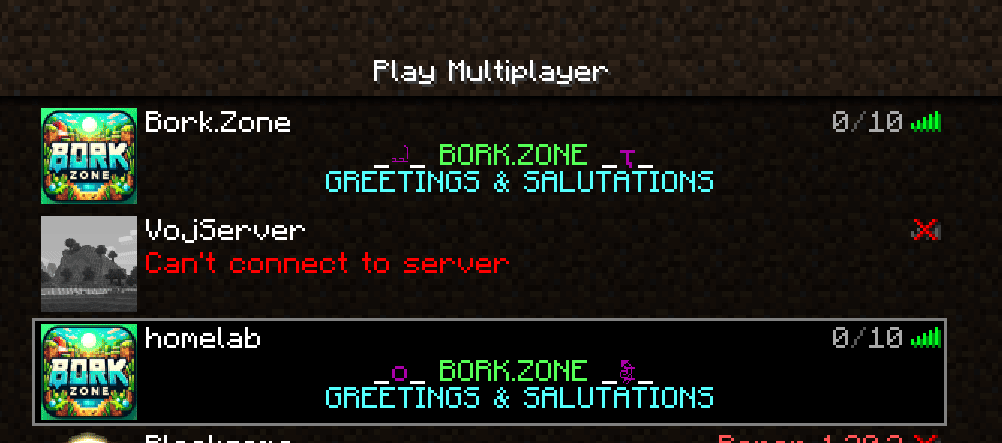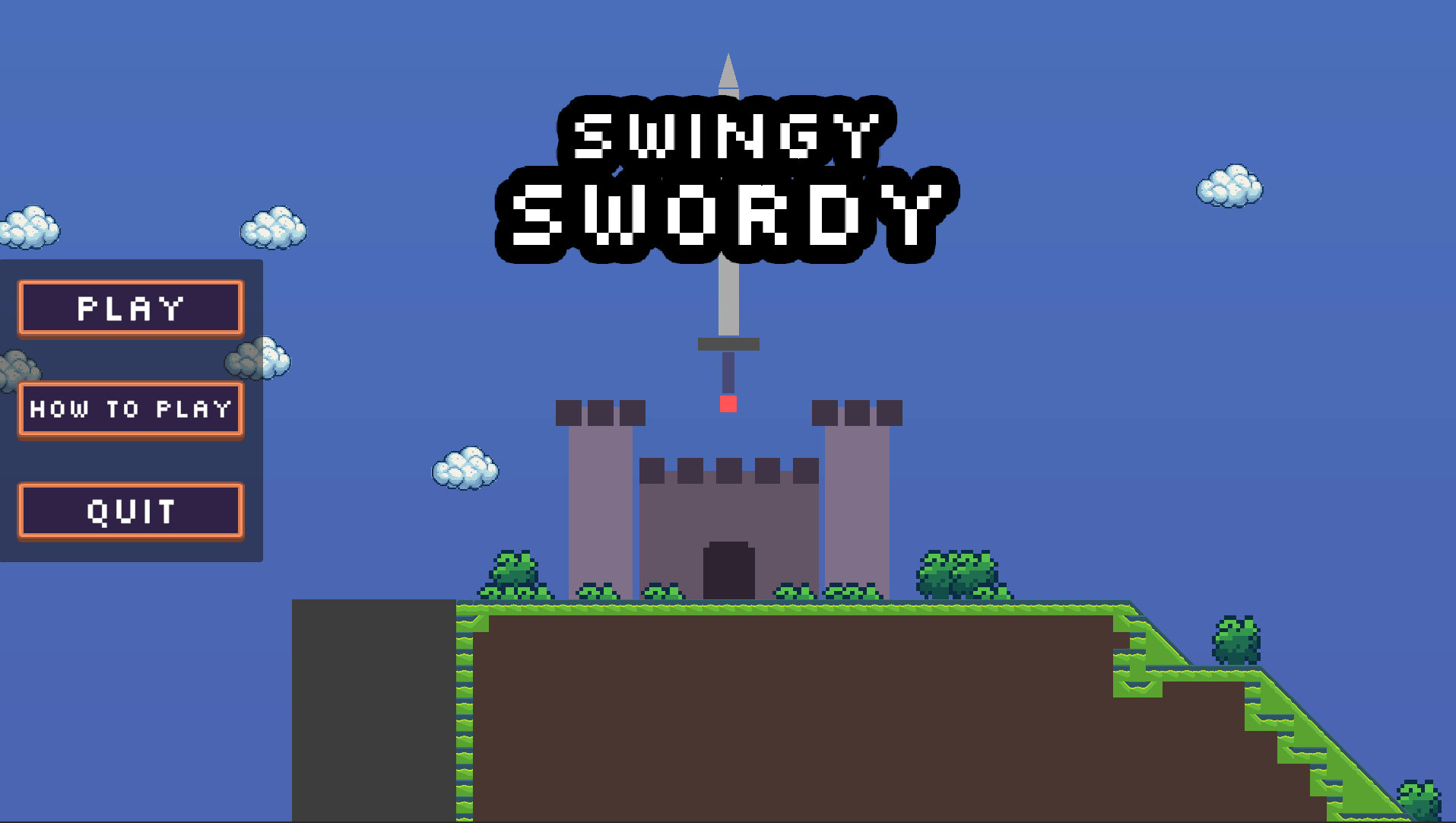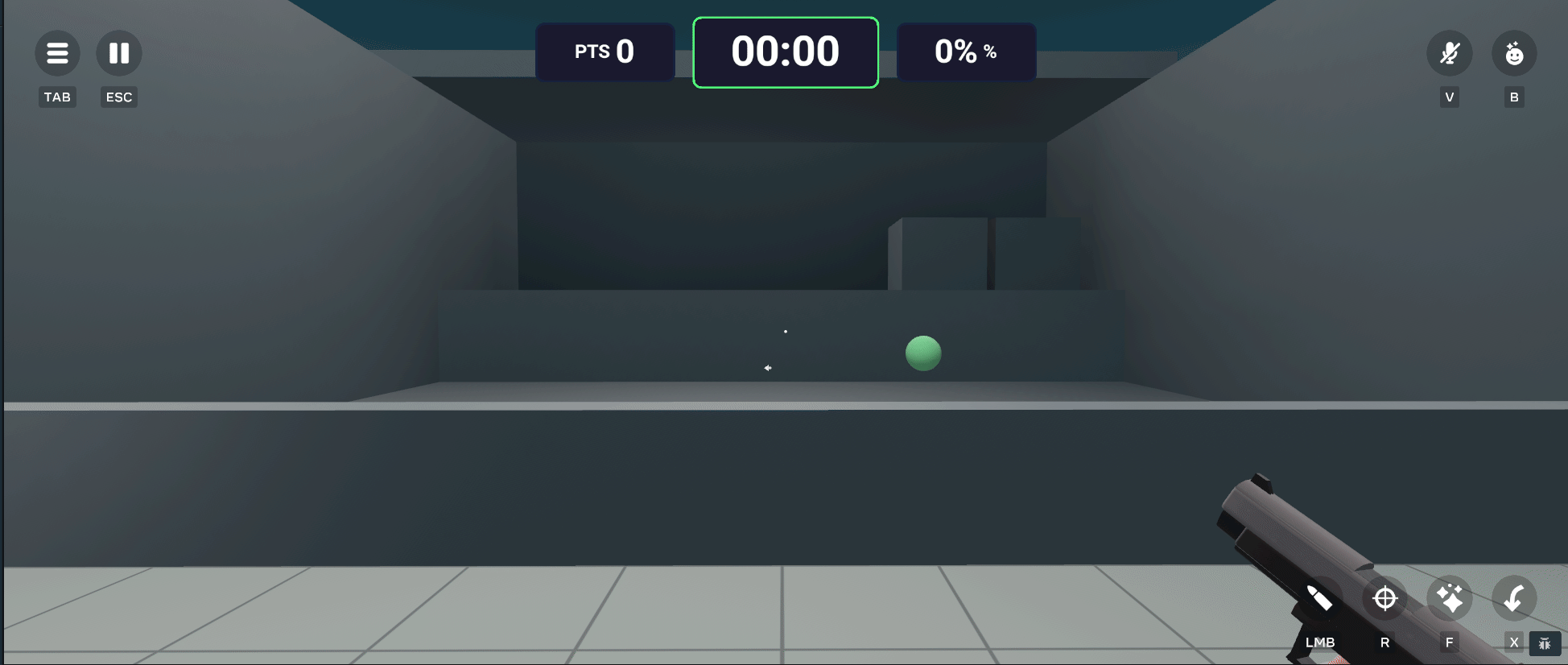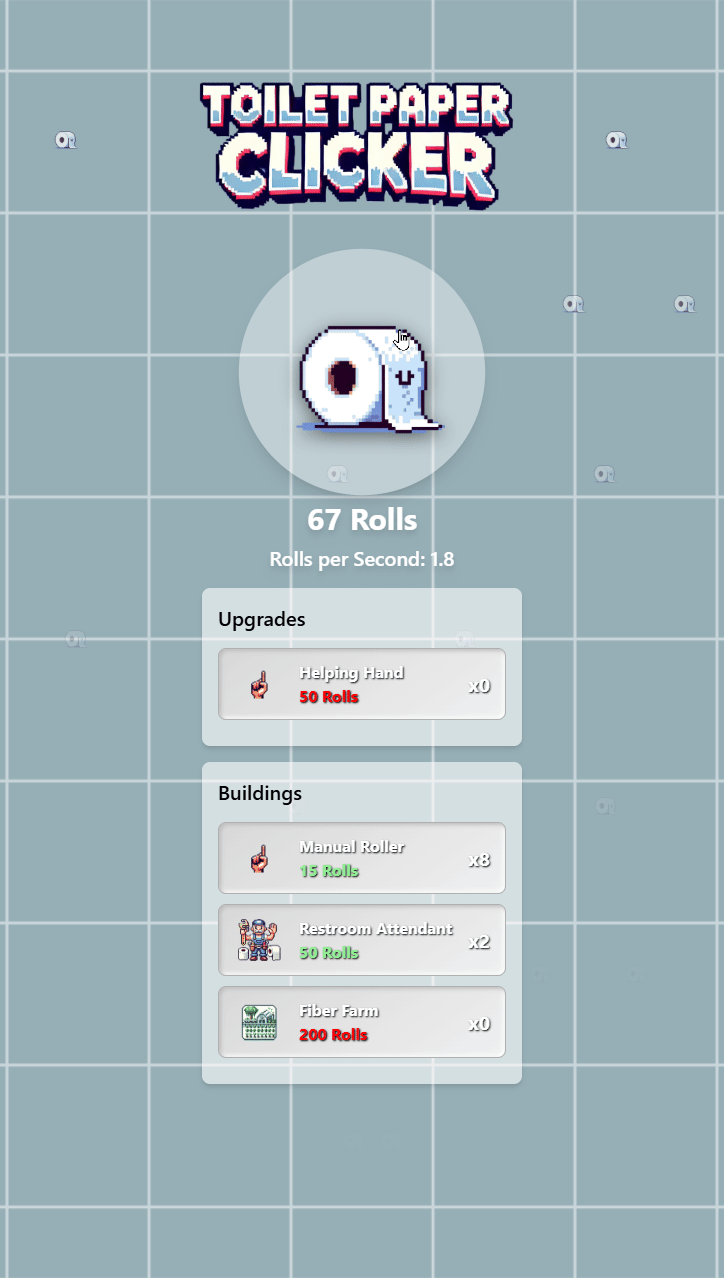So, I’ve been diving into how some of these huge Minecraft servers like Hypixel are set up. Turns out, most of them run a network of servers you can switch between easily. It’s not just one massive server handling everything.
Setting Up a Proxy Server Network
Initially, Waterfall was the go-to for managing this, but it’s recently been deprecated. Now, the Velocity proxy (from PaperMC) is the main alternative, so I decided to give it a try.
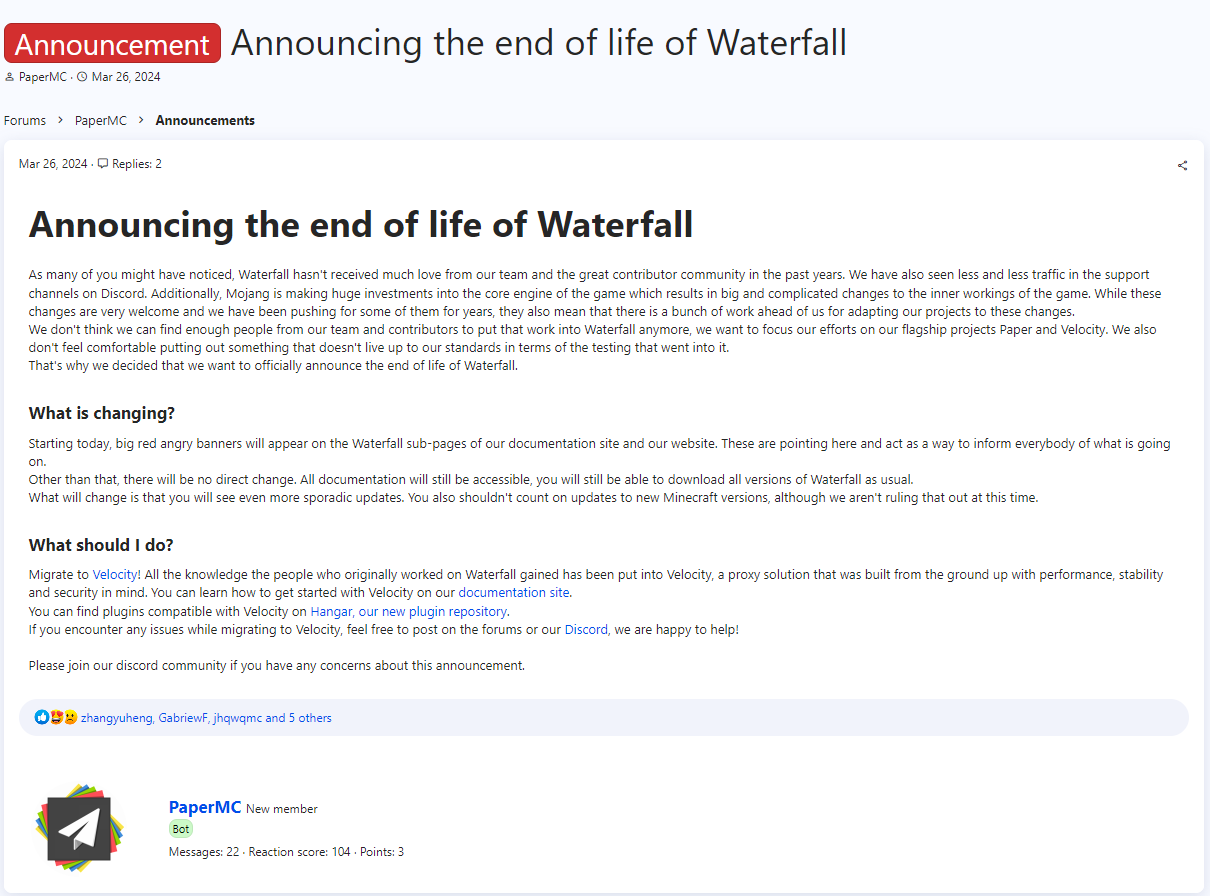
- Proxy server: This acts as the traffic controller. Players connect here first.
- Lobby server: From the proxy, players land in the lobby. From there, they can hop between different servers like PvP, Creative, Survival, etc.
How It Works
- Players hit the proxy upon connection.
- The proxy routes them to the lobby.
- From the lobby, they can jump between servers using commands or NPCs.
- Mods? All handled server-side. Players just connect, and the server takes care of everything else.

Pretty cool, huh? Keeps things smooth and makes for a flexible network setup.