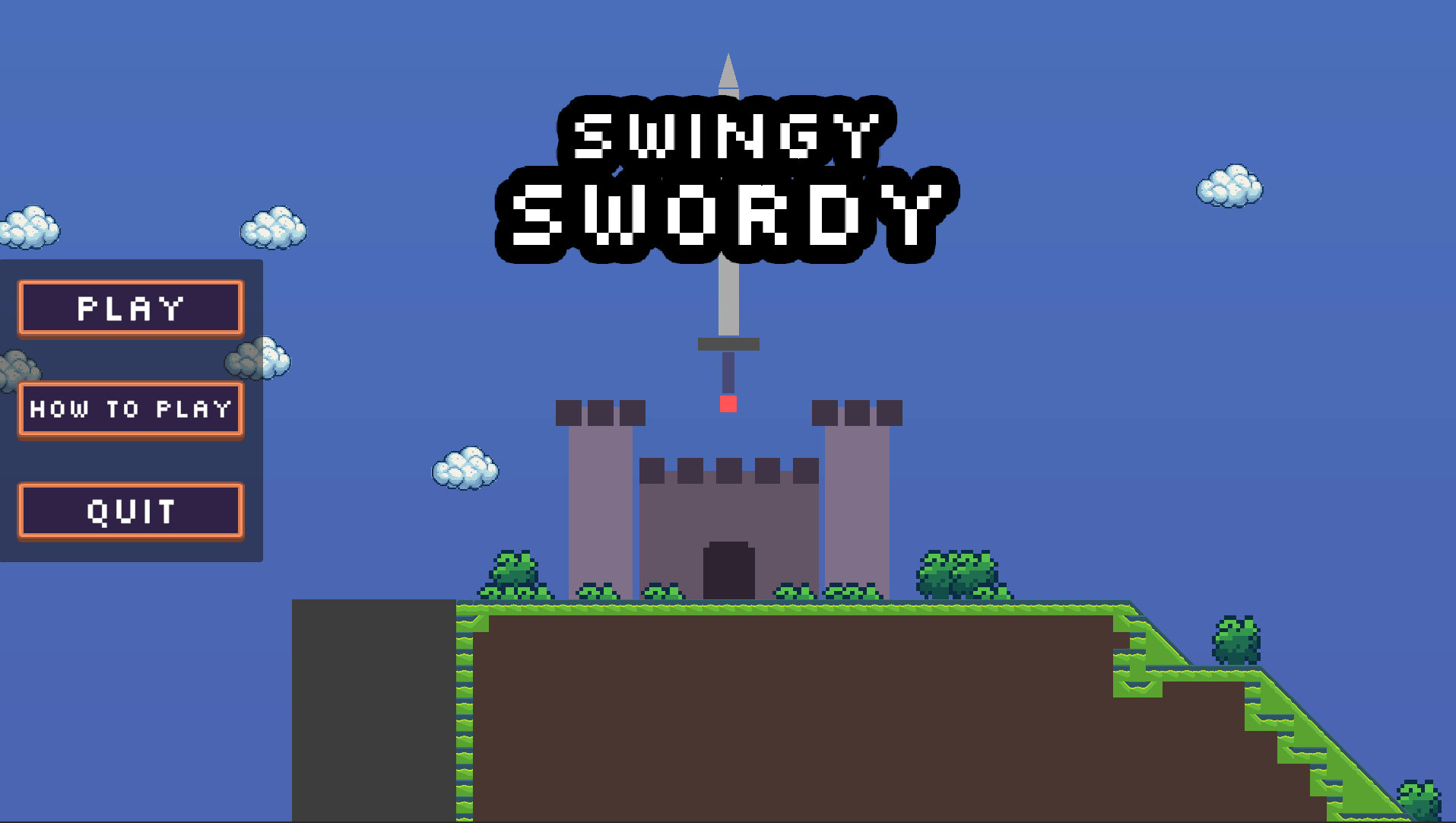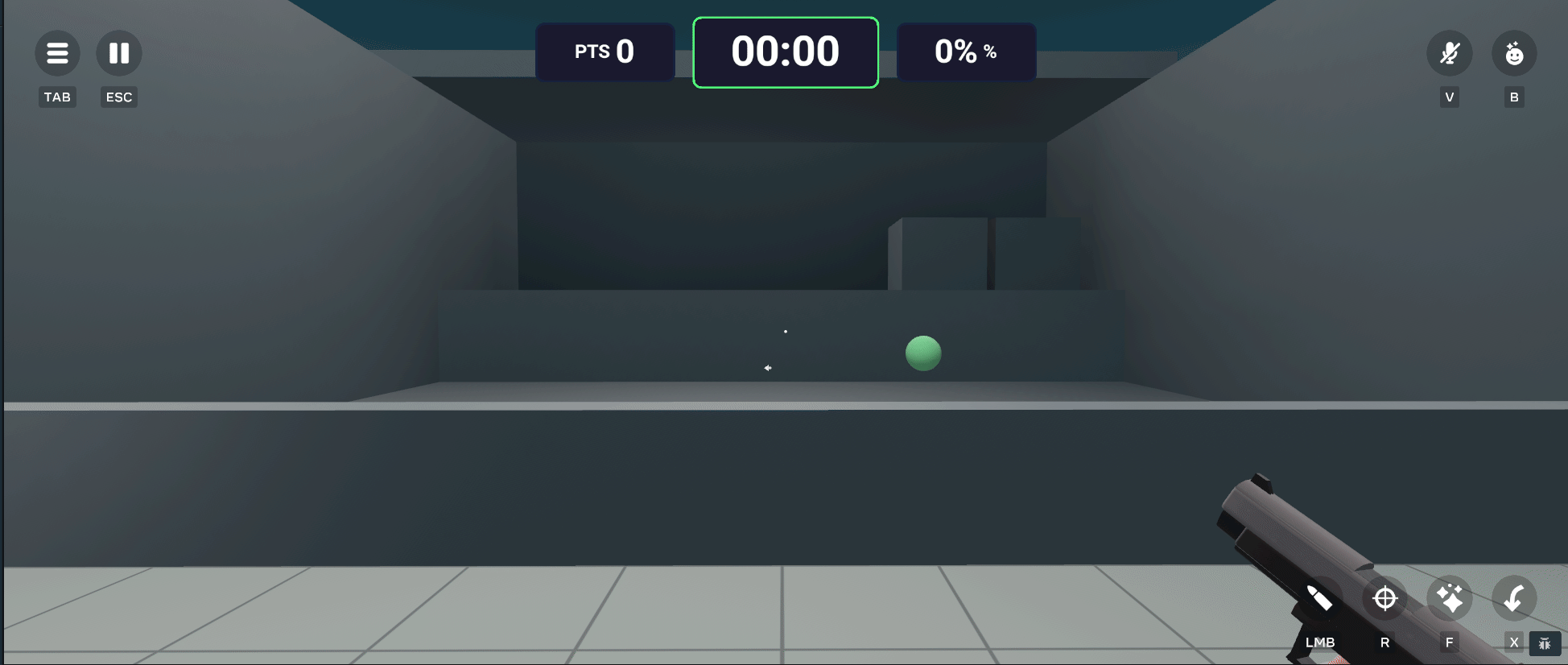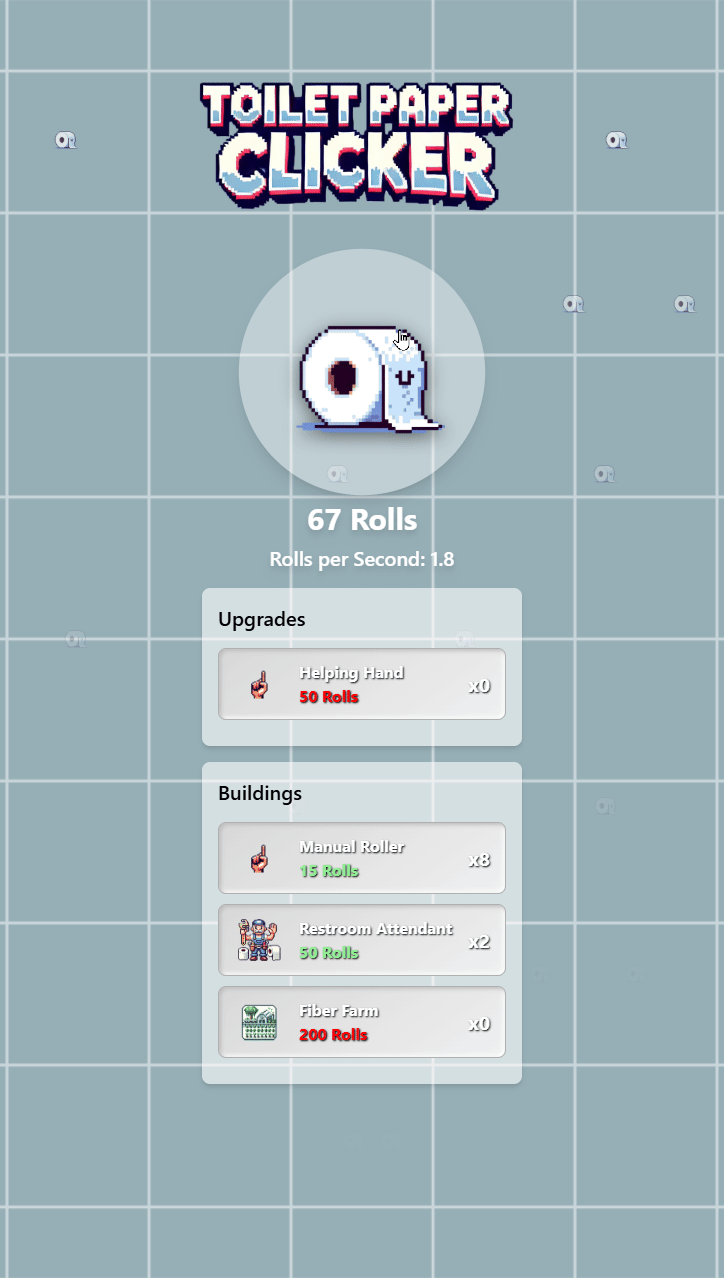https://www.digitalocean.com/community/tutorials/how-to-use-wp-cli-to-manage-your-wordpress-site-from-the-command-line
sudo apt-get update sudo apt-get install git curl https://raw.githubusercontent.com/wp-cli/wp-cli.github.com/master/installer.sh | bash vim ~/.bash_profile export PATH=/root/.wp-cli/bin:$PATH source $HOME/.wp-cli/vendor/wp-cli/wp-cli/utils/wp-completion.bash source ~/.bash_profile