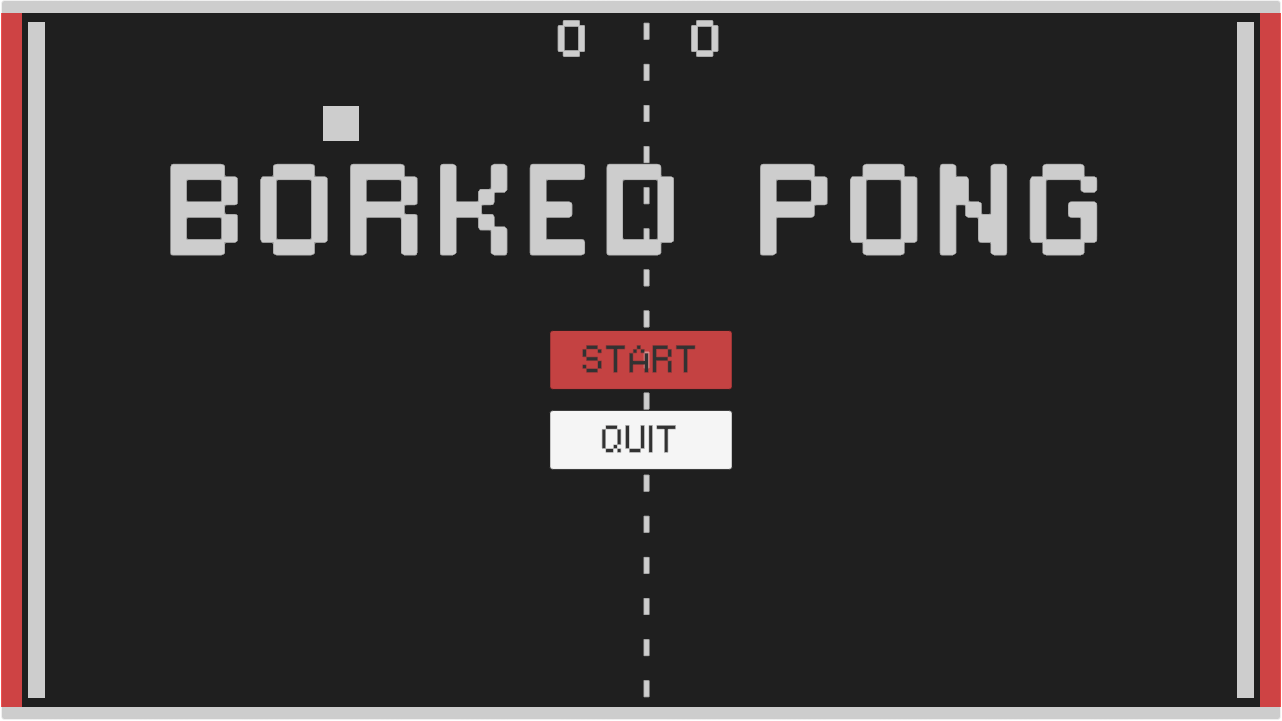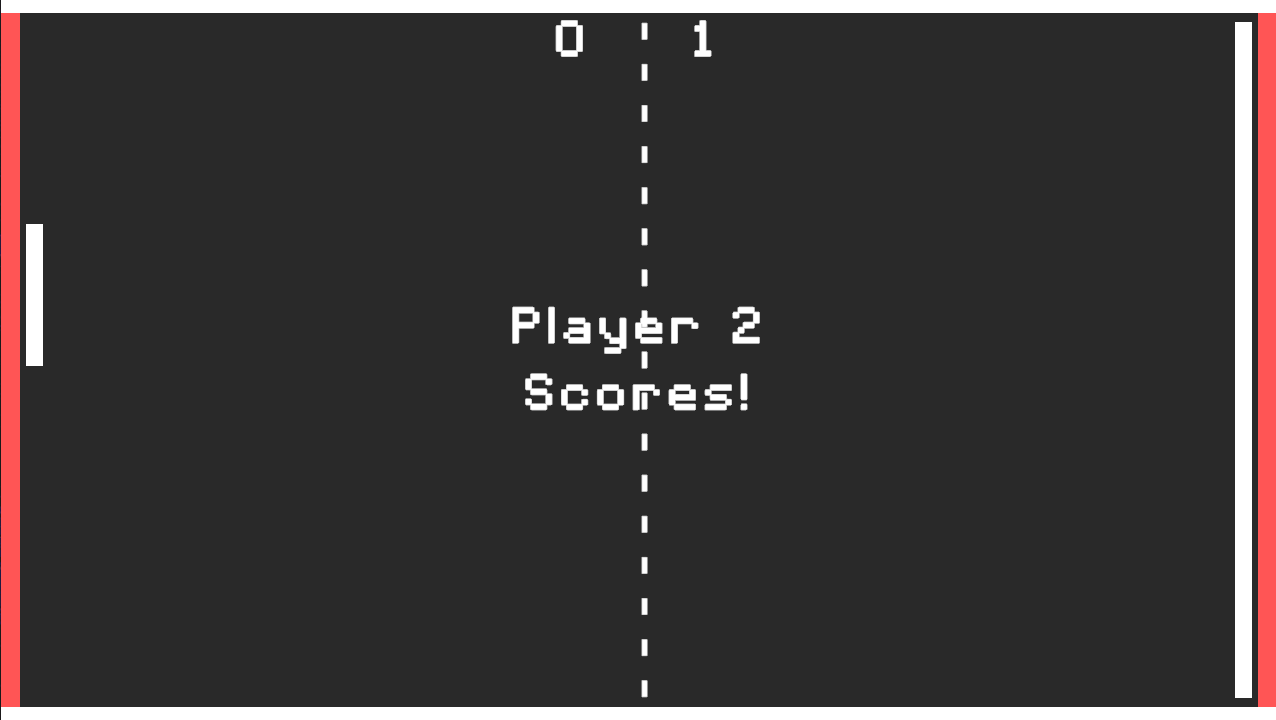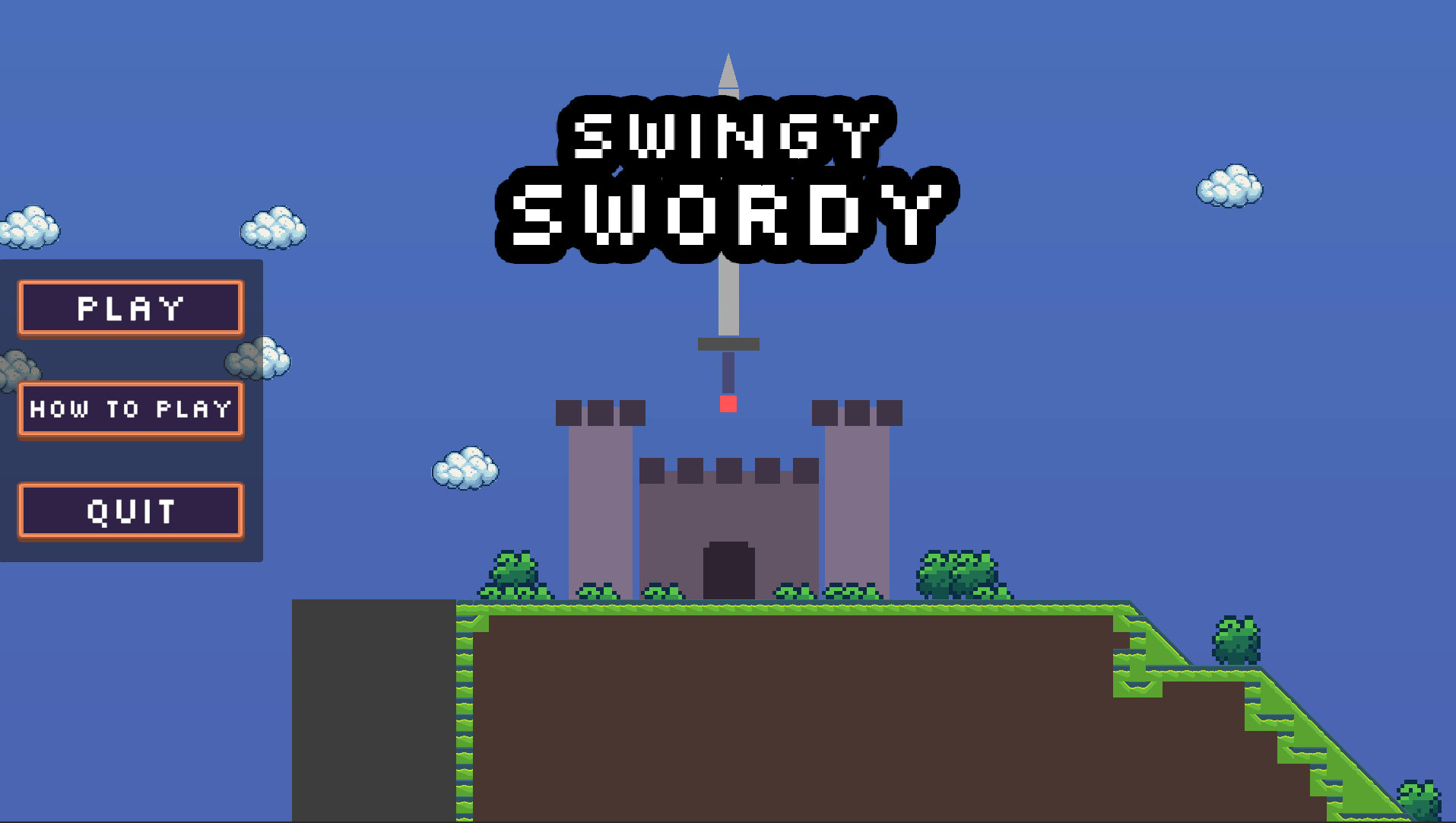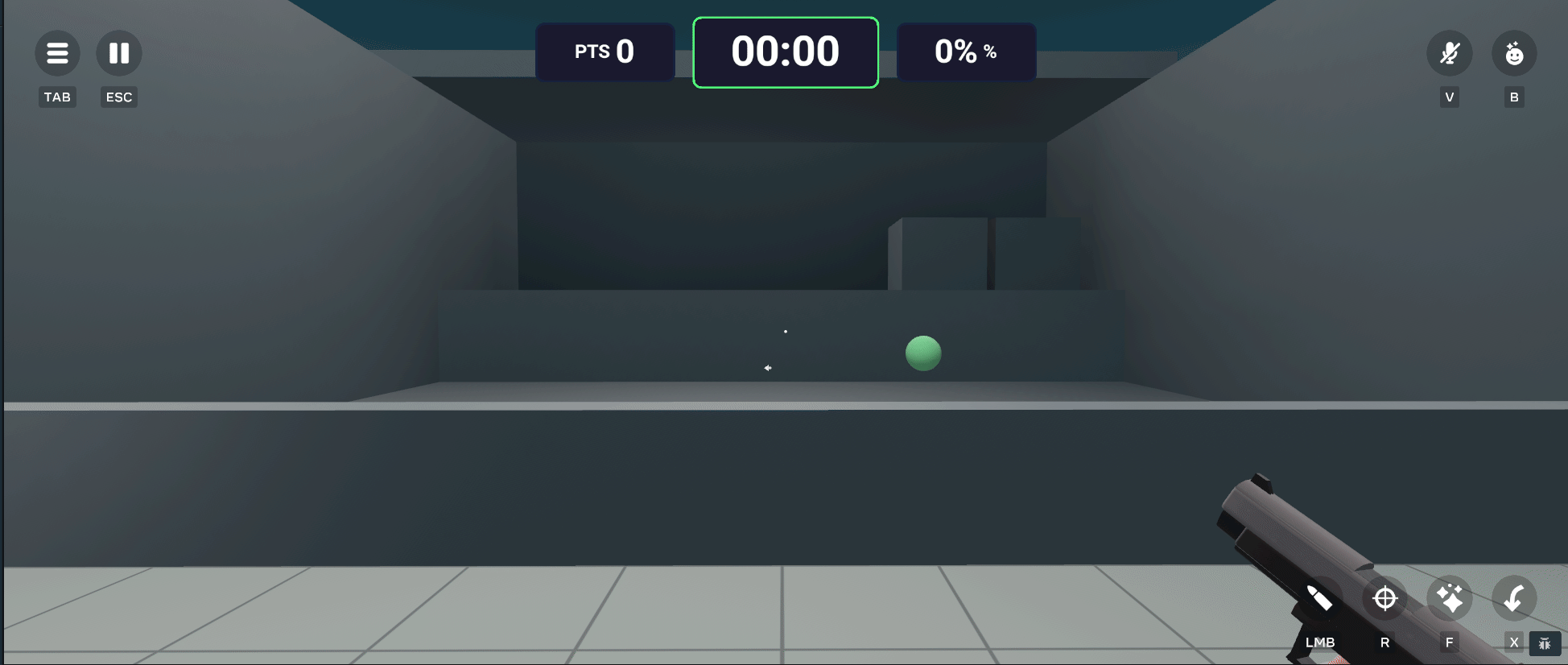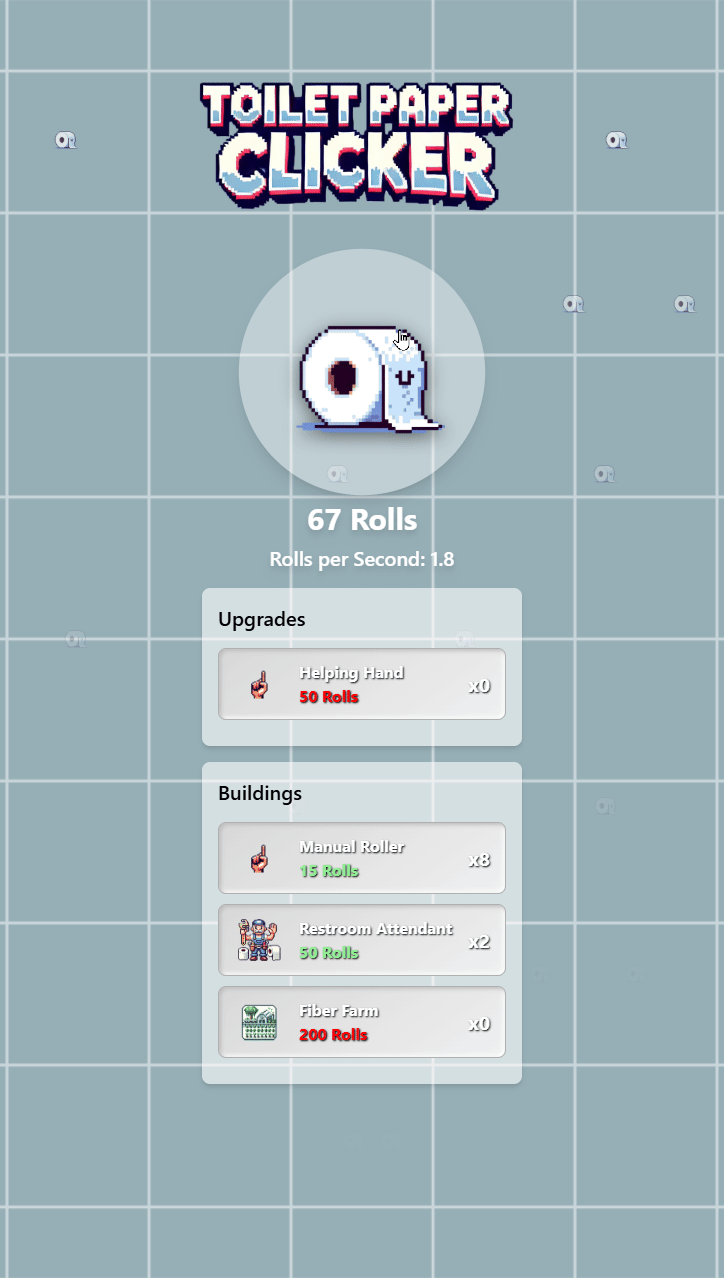So, I stumbled across the 20 Games Challenge, and one of the first games on the list was a classic: Pong. Of course, I had to give it a go, but with my own spin on it—blocky style and all. I decided to call it Borked Pong.
The Challenge: Build Pong
The basic criteria for building Pong were straightforward:
- Create an arena with two walls and a divider.
- Add paddles on either end of the playfield that players can control.
- Add a ball that bounces around, bouncing off walls and paddles.
- Detect scores when the ball leaves the playfield, assigning a point to the correct player.
- Track and display the score for each player.
There were some stretch goals too:
- Add an AI script so one player can go against the computer.
- Add a menu and the ability to reset the game.
- Add sounds for ball collisions and when players score.
The Build Process
Naturally, I stuck to my blocky style. I started with a square ball that bounces around the screen, and used my favorite Dracula color palette (because who doesn’t love dark colors with neon accents?). Here’s what I added:
- Walls and Divider: Built out a basic arena with walls and a center divider to match the Pong feel.
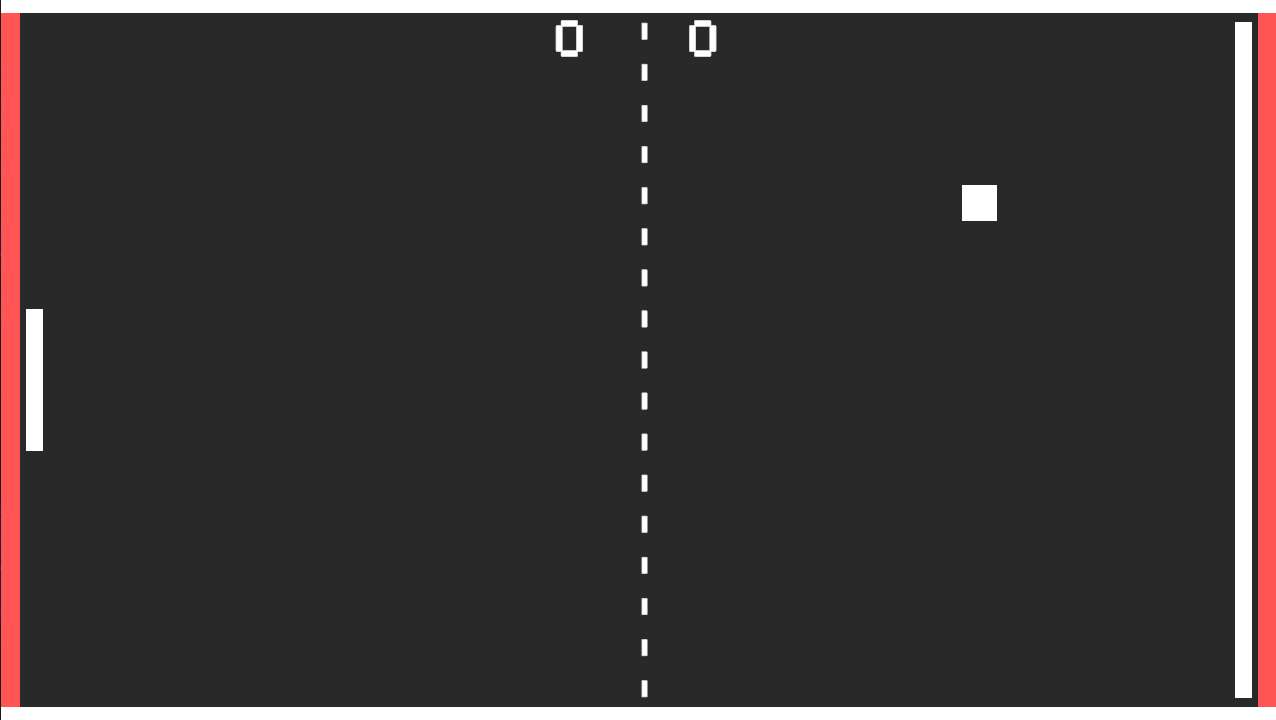
- Score Tracking: I set it up so the first to score 10 points wins.

- Player Controls: I’m using the new Unity Input Control System, so the paddles are controlled by:
- Touchscreen
- Keyboard
- Gamepad
- Sounds: Every collision, whether it’s with the walls or the paddles, plays a sound. I also added a scoring sound to spice it up a bit.
- Menu and UI: There’s a start menu where you can quit and return to the title screen at any point. I kept the UI simple but functional, so it works across all devices.
The AI Opponent
To keep things easy (and because I was just testing stuff out), I made the AI opponent super basic. The AI paddle literally takes up the entire side of the screen, so you’re basically playing against yourself until I come back and make the AI a little more fair. But for now, it’s a simple way to test the single-player mode.
Build Platforms
I built Borked Pong for a few different platforms:
- Android
- Web
- Steam Deck
It’s working fine across all of them, but yeah, it’s pretty simple at this point. The core gameplay loop is there, but it could definitely use some more polish to keep things interesting.
What’s Next?
There are a bunch of things I still want to add:
- High scores: So you can track your best games.
- More game modes:
- Player vs AI (with a real, balanced AI).
- Player vs Player.
- Player vs Wall, where you try to keep the ball in play as long as possible.
It’s a fun little project for now, but I’ll probably revisit it later to flesh it out more. For now, though, Borked Pong is up and running and works on multiple platforms!
So that’s where Borked Pong stands. It’s a simple, blocky Pong clone that works, but there’s still plenty of room for me to add some more interesting features and challenges.
Play It