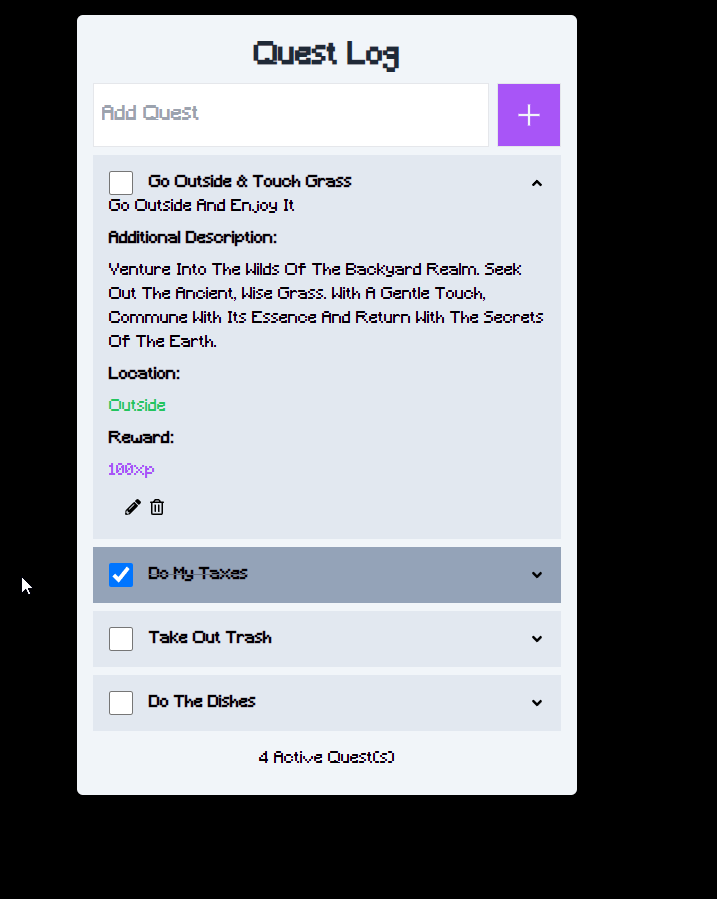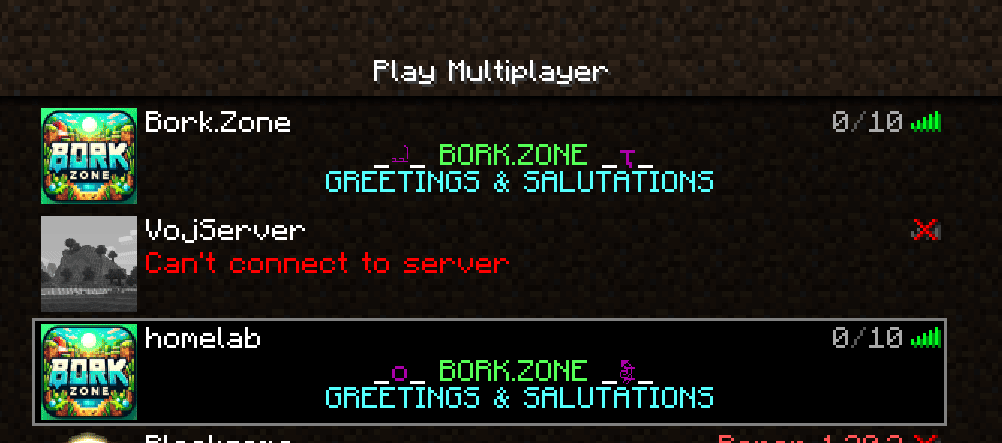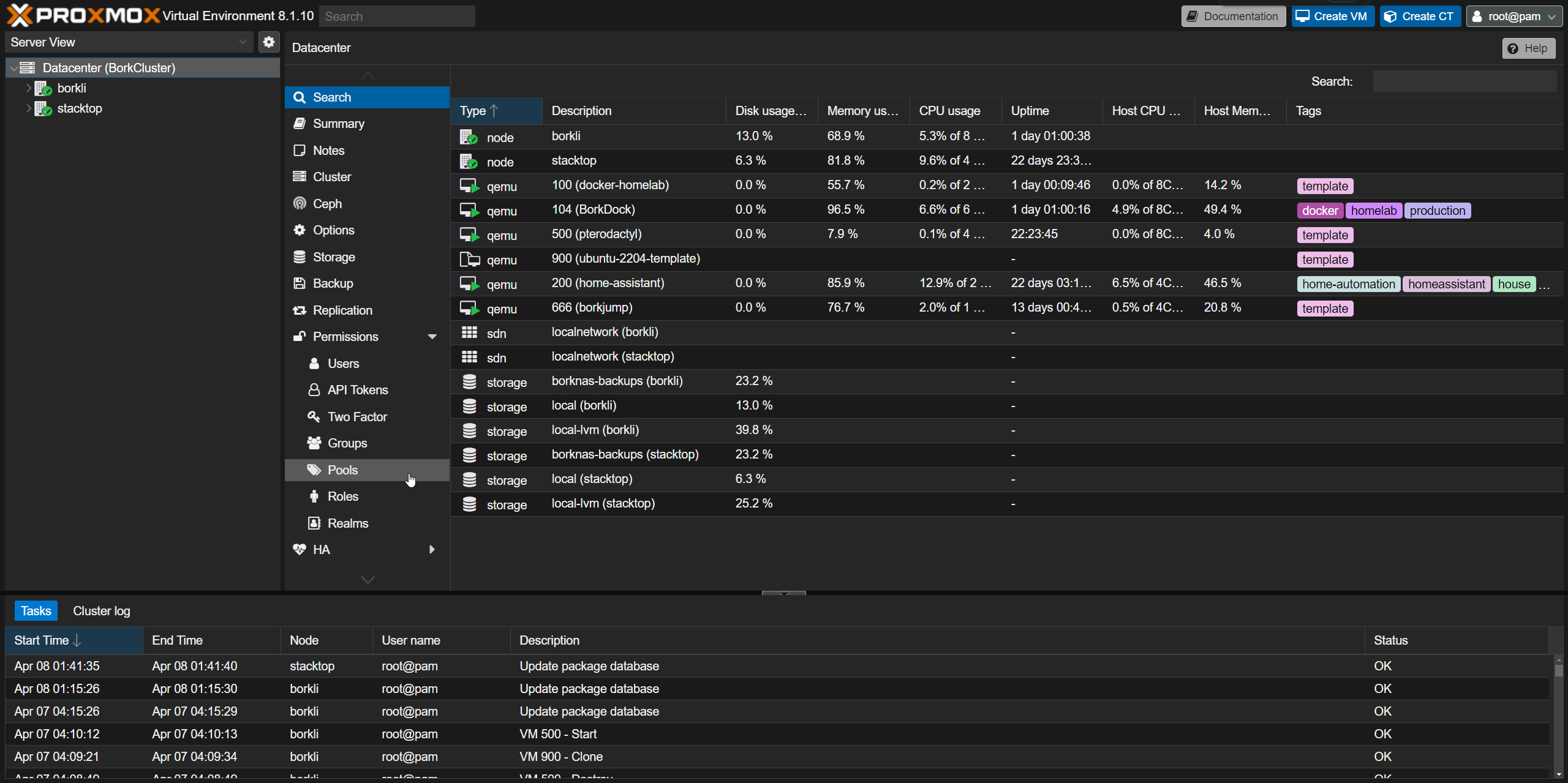Info
Install
Install Apache
sudo apt-get update -y
sudo apt install -y apache2
Check It Is Running
systemctl status apache2
Managing
Stop your web server:
sudo systemctl stop apache2
Start the web server when it is stopped:
sudo systemctl start apache2
Stop and then start the service again:
sudo systemctl restart apache2
Reload Apache without dropping connections:
sudo systemctl reload apache2
Disable start automatically when the server boots:
sudo systemctl disable apache2
To re-enable the service to start up at boot, type:
sudo systemctl enable apache2