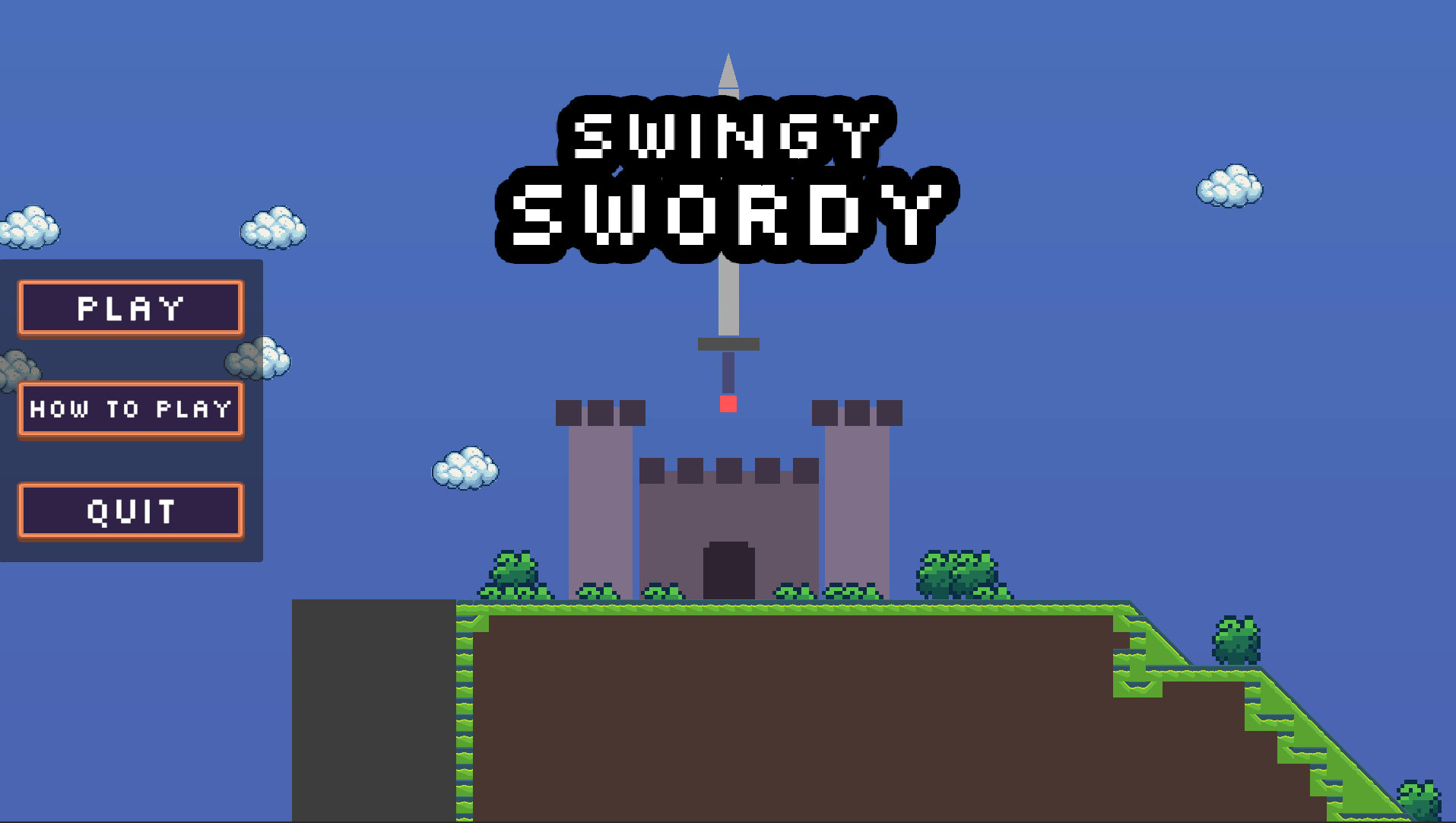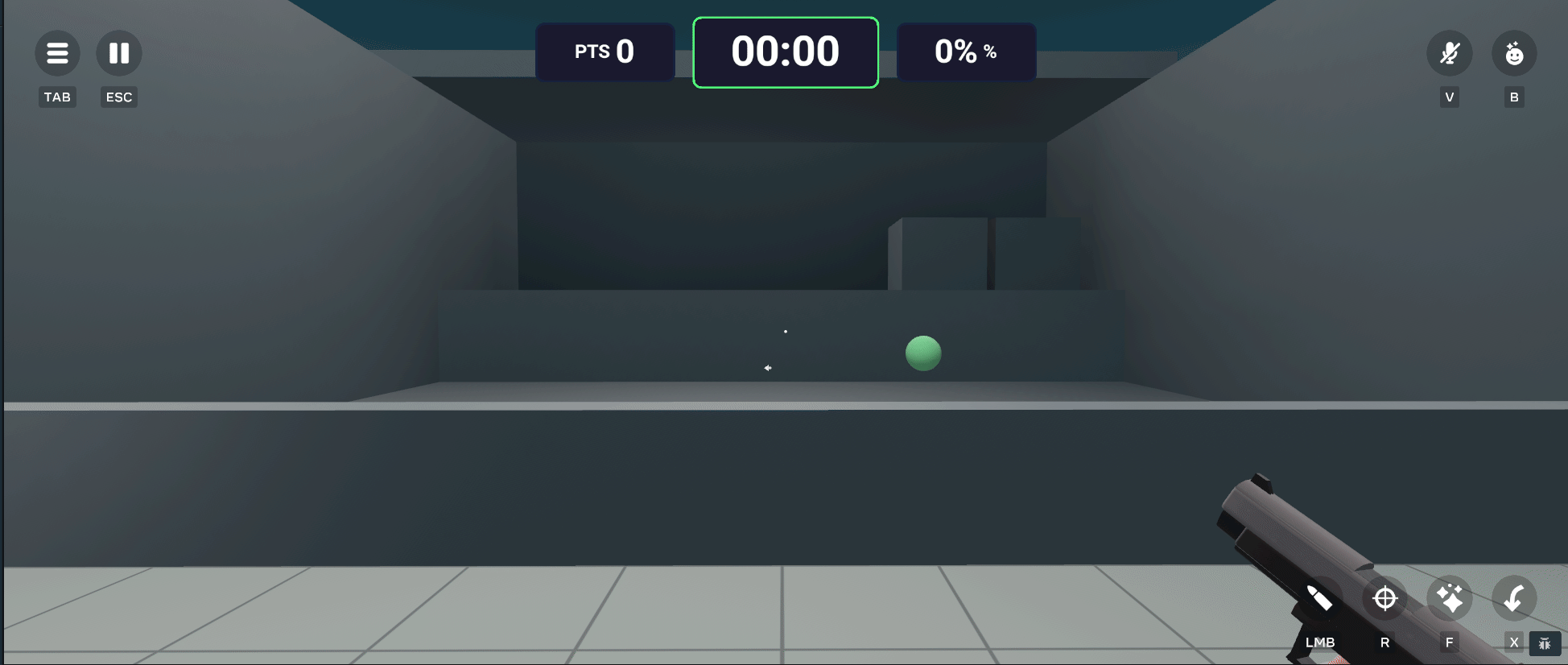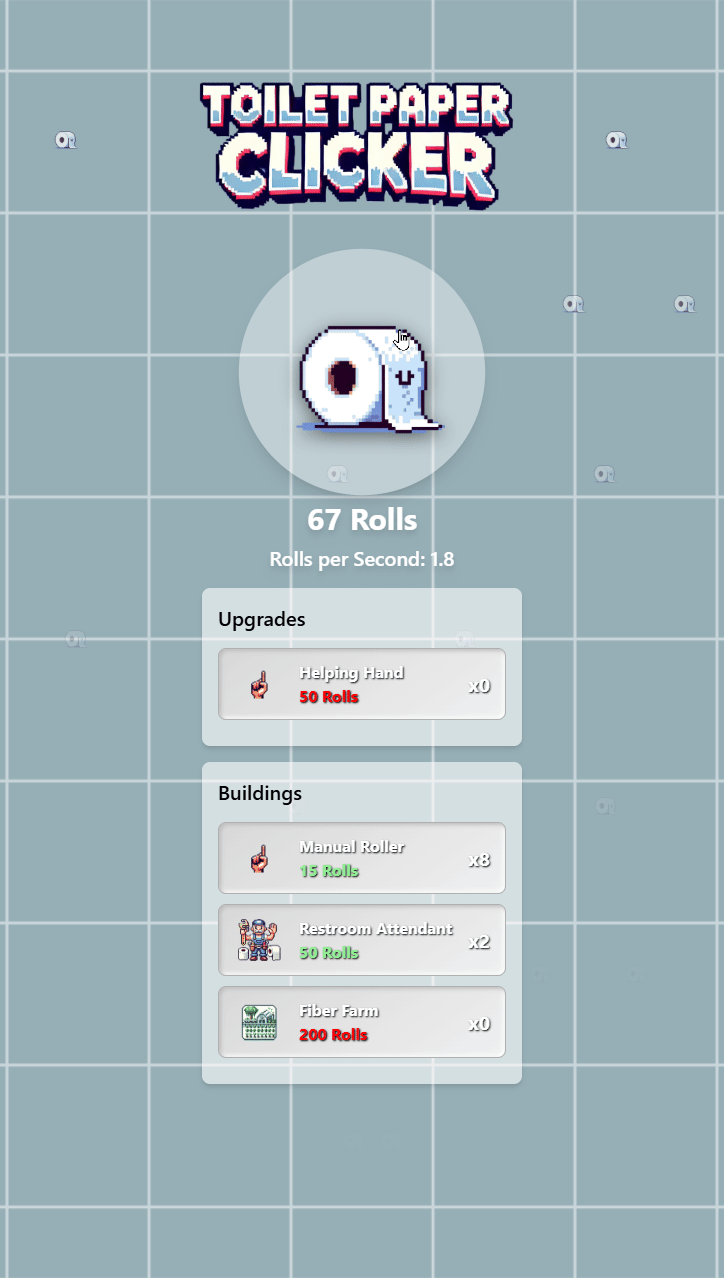So, I’ve been on a bit of a nostalgia trip lately and decided to rebuild one of my favorite games from childhood: Jezzball. If you had a 386 back in the day, you know the vibes. I spent hours playing this simple but addictive game, so it only made sense to try and bring it back to life in Unity.
The Build So Far
Here’s what I’ve got going at the moment:
- Tile-based setup: I started by breaking the game down into tiles, which will serve as the foundation for everything.
- Grid system: Got the grid in place, which makes it easier to manage the game world.
- Walls and colliders: Added walls and colliders to set the boundaries and control interactions between objects.
- Bouncing balls: I added the classic Jezzball mechanic where balls bounce around the screen. They follow the expected physics, and so far, so good.
Expanding Walls and Custom Cursor

One of the big mechanics in Jezzball is building walls to trap the bouncing balls. I’ve got the expanding walls working, but it took some tweaking. Initially, they weren’t sticking to the grid, which made things look off. I’ve fixed that, so now the walls snap to the tiles and expand properly.
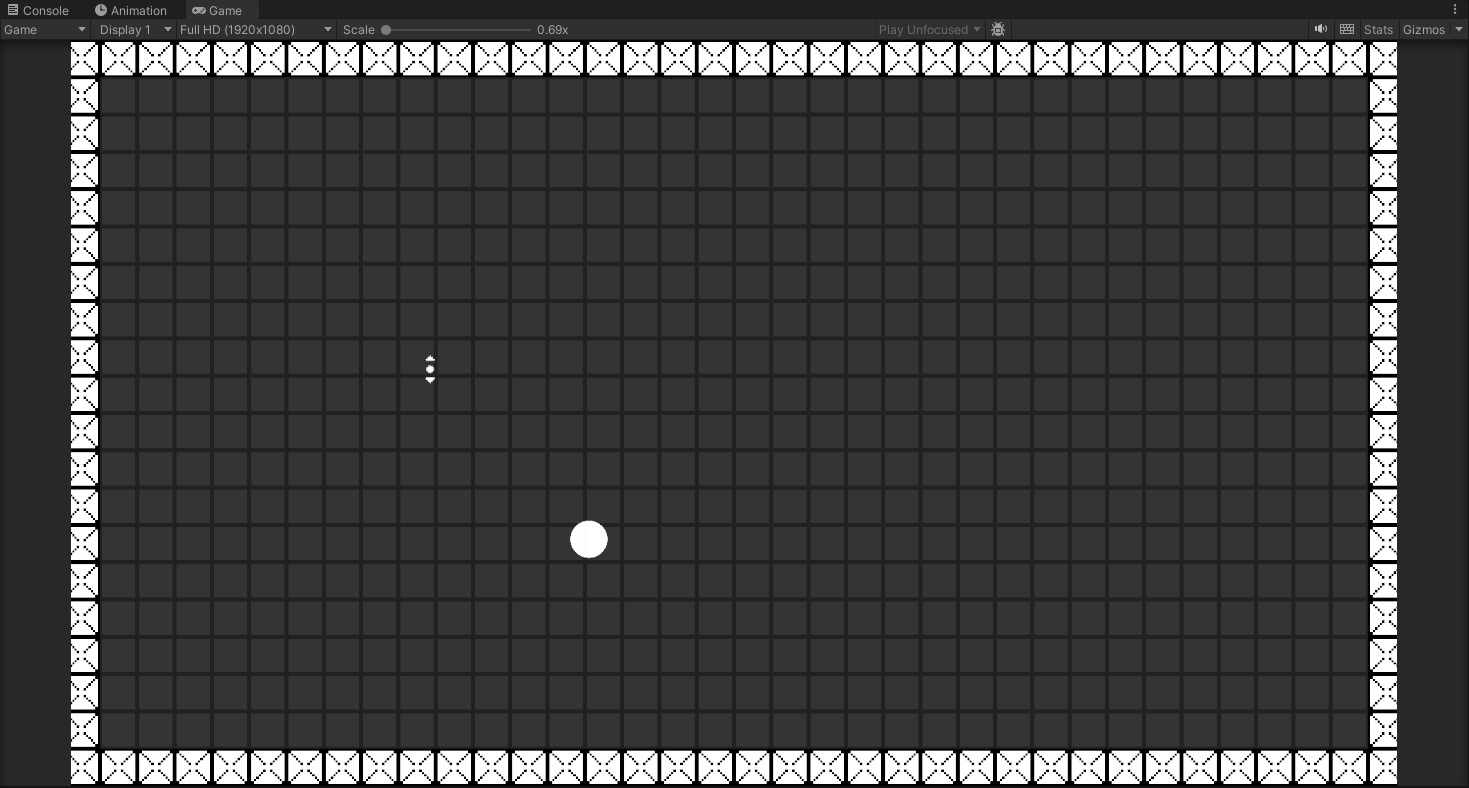
The walls did look a little odd at first—more smooth than I wanted—so I’ve been making them more blocky to better match that retro Jezzball vibe.
I also added a custom cursor to mimic the original game, along with a click point mechanic. Now, you click to start building walls just like in the original.
UI and Mechanics
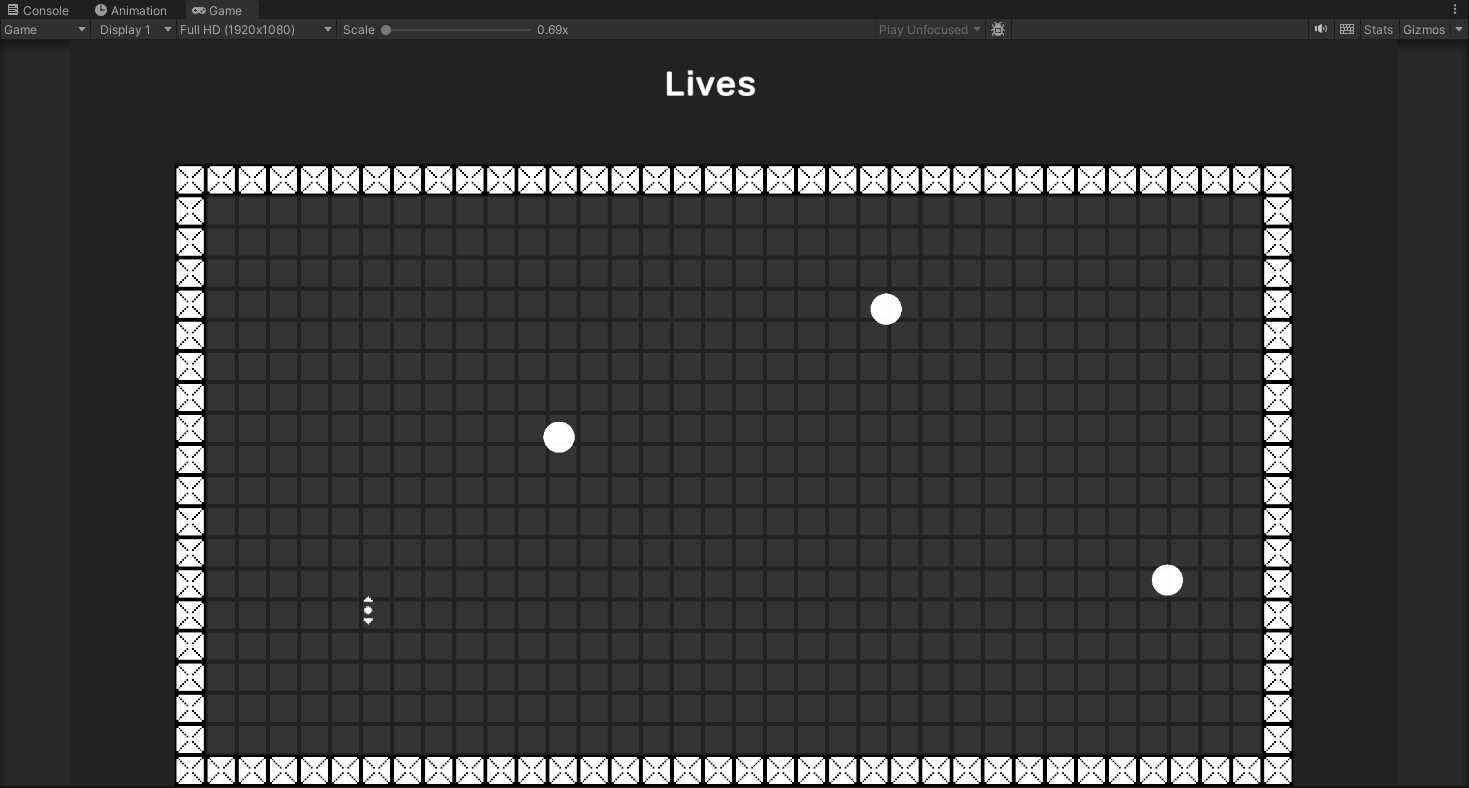
-
- Lives UI: I added a lives system with a UI to track how many chances you’ve got left.
- Ball separation: The core mechanic of dividing the playing field with walls to isolate the bouncing balls is working well now. After some trial and error, the balls separate as expected, and the visual feedback is pretty decent.
Next Steps
Here’s what’s left on the to-do list:
- Add lives and scoring: I need to implement the actual life system and start tracking the player’s score based on how well they’re walling off the balls.
- More levels and increasing difficulty: Once the base mechanics are solid, I’ll start adding additional levels and ramping up the difficulty as you progress—more balls, faster bouncing, and trickier layouts.
That’s where things stand with my Jezzball clone. It’s been super fun reimagining the game, and it’s coming together nicely. Still a bit more work to do, but it’s getting there!
https://en.wikipedia.org/wiki/JezzBall
Play Original
https://archive.org/details/win3_JezzBall