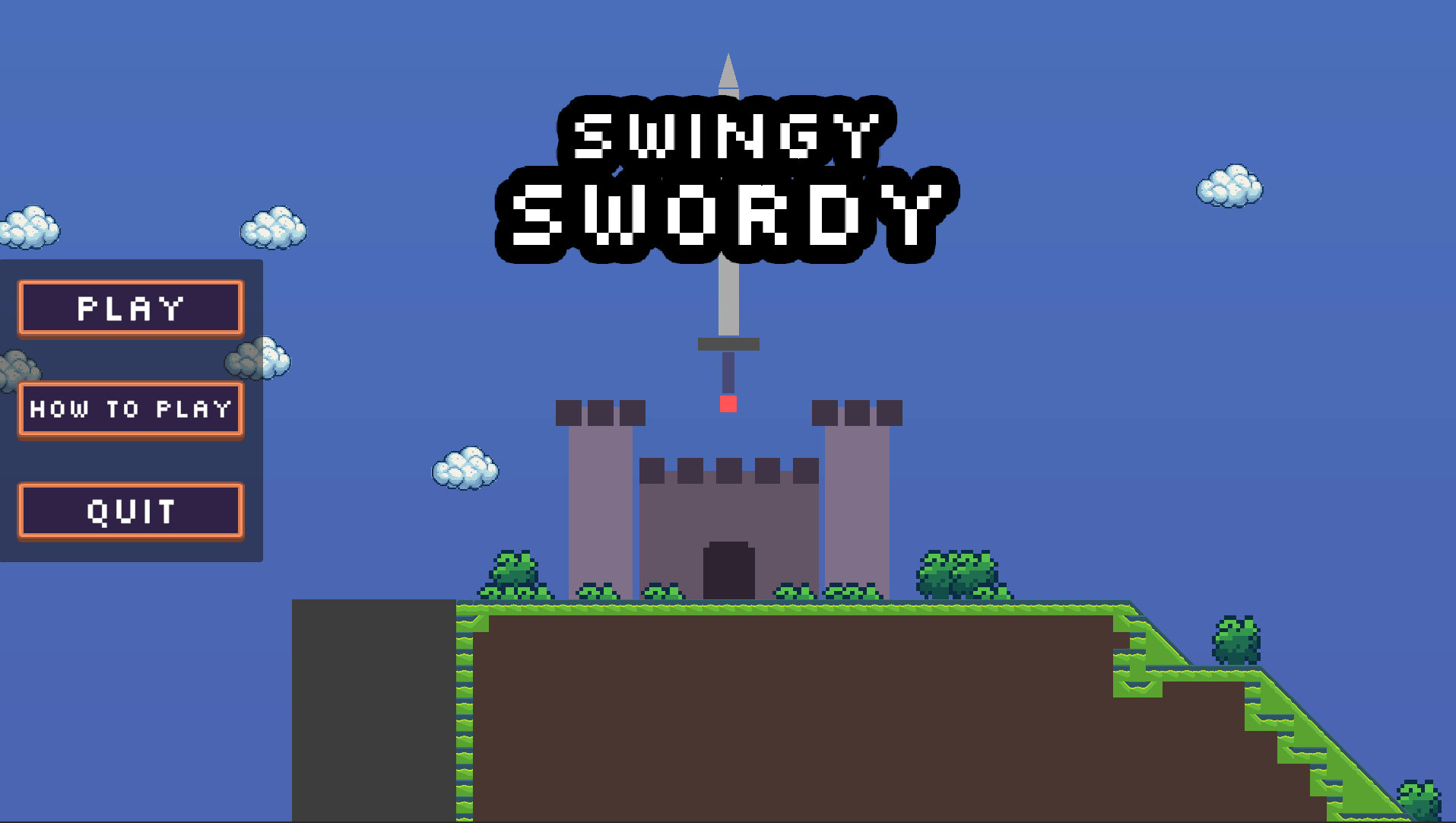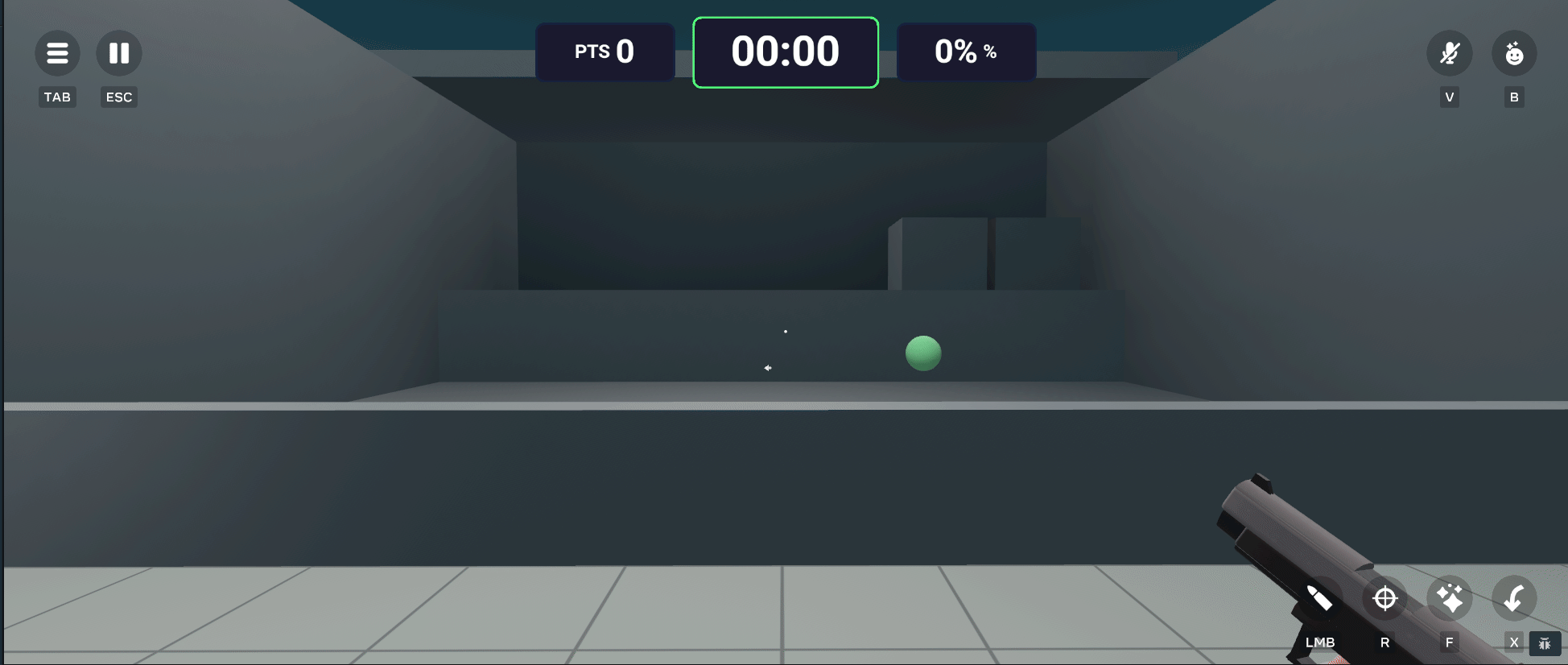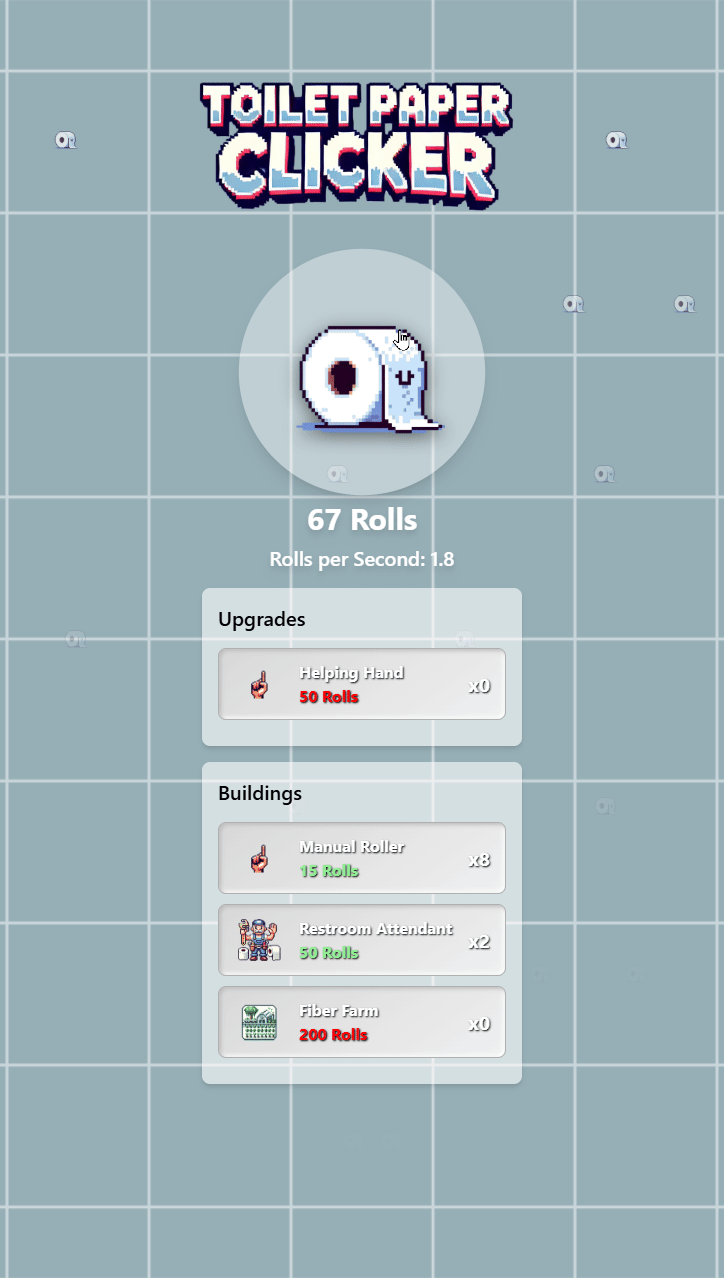Info
Been using Adafruit NeoPixels on the PiCluster to indicate when a job is working and complete. So I set up a python script that the Pi can use to run the LED and change the colors.
Based off of Jeff Geerling Pi dramble LED code
Code
#!/usr/bin/env python3
import board
import neopixel
import argparse
pixels = neopixel.NeoPixel(board.D18, 1)
# Get RGB colors from command line arguments.
parser = argparse.ArgumentParser(description = 'Add a little color to your life.')
parser.add_argument('color', metavar='color', type=str, nargs=1,
help='A color value of red, green, blue, cyan, magenta, yellow, purple white, or off.')
args = parser.parse_args()
pixels[0] = (0, 0, 0)
# Set colors.
if args.color[0] == 'red':
pixels[0] = (63, 0, 0)
elif args.color[0] == 'green':
pixels[0] = (0, 63, 0)
elif args.color[0] == 'blue':
pixels[0] = (0, 0, 63)
elif args.color[0] == 'cyan':
pixels[0] = (0, 63, 63)
elif args.color[0] == 'magenta':
pixels[0] = (63, 0, 63)
elif args.color[0] == 'yellow':
pixels[0] = (63, 63, 0)
elif args.color[0] == 'purple':
pixels[0] = (75, 0, 130)
elif args.color[0] == 'orange':
pixels[0] = (63, 42, 0)
elif args.color[0] == 'white':
pixels[0] = (63, 63, 63)
Links
https://lab.borkslash.com/BorkStick/pi-led