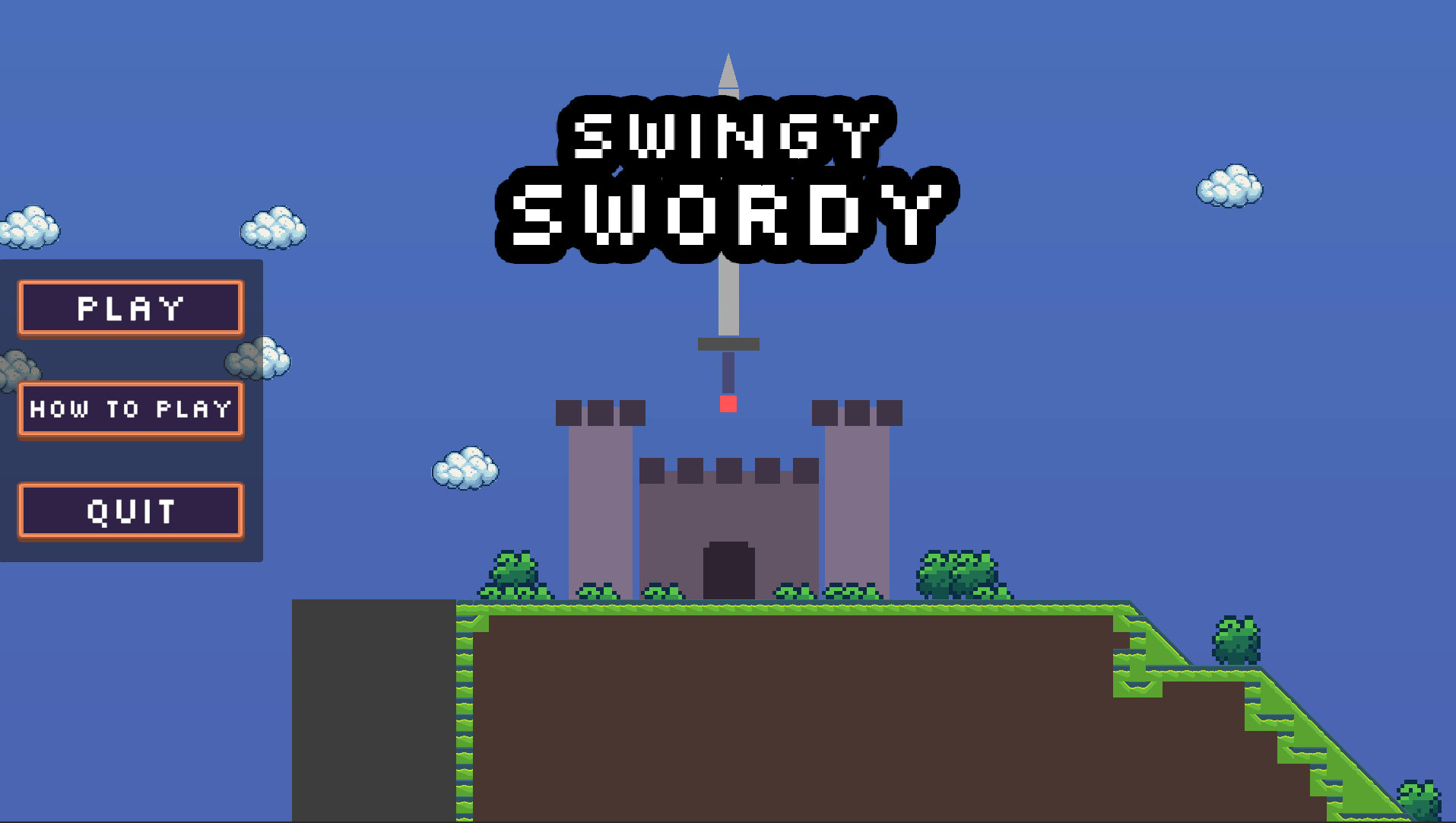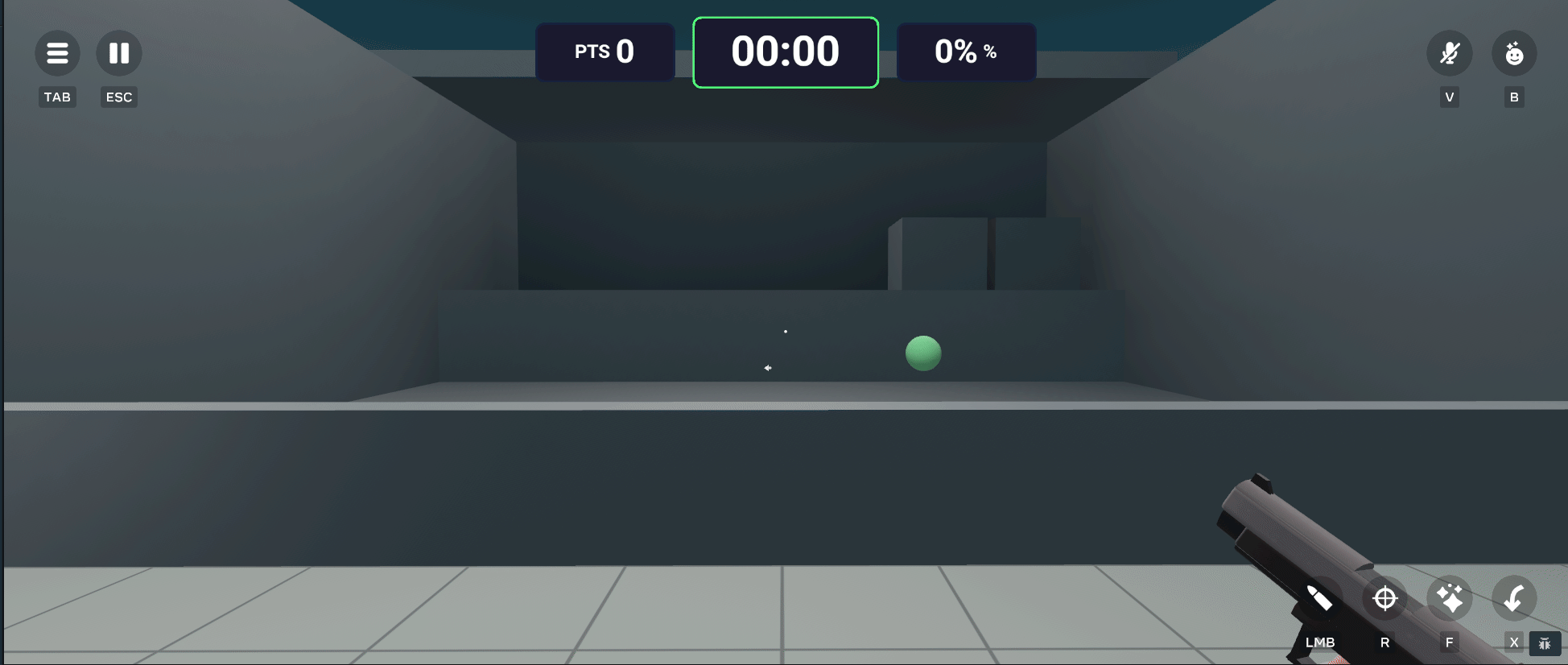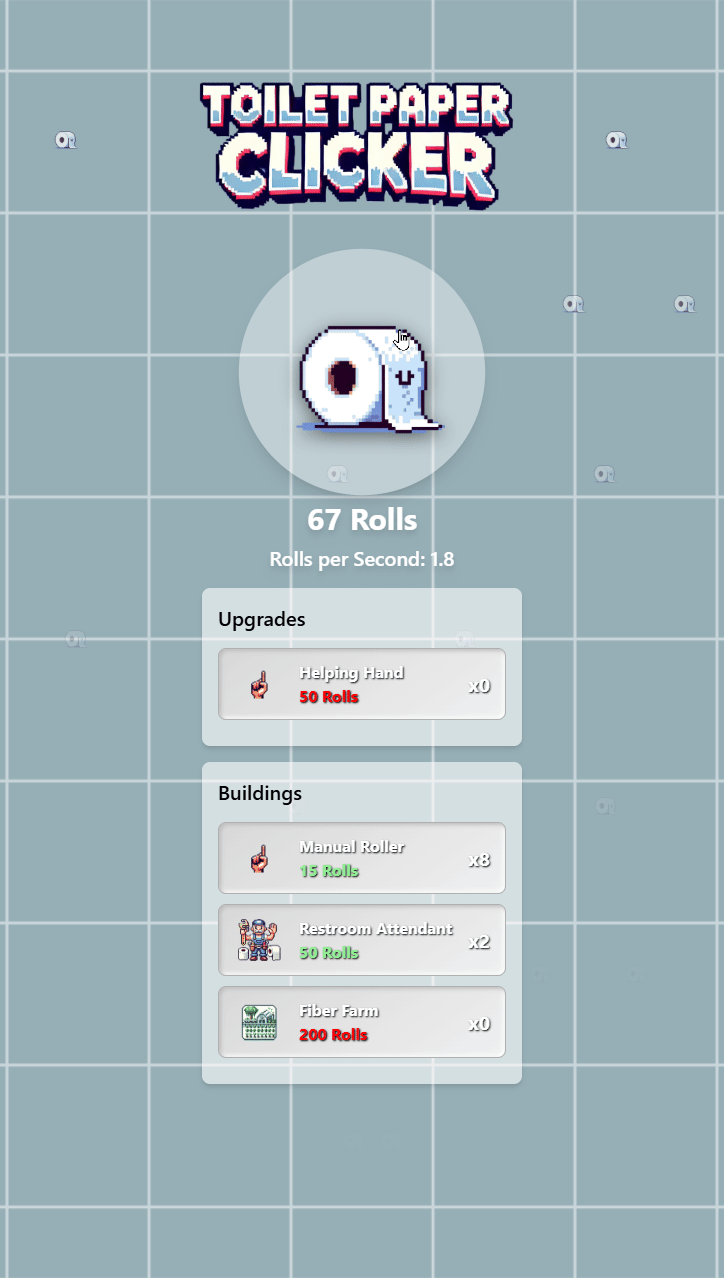$ wget http://repo.zabbix.com/zabbix/3.2/ubuntu/pool/main/z/zabbix-release/zabbix-release_3.2-1+xenial_all.deb $ sudo dpkg -i zabbix-release_3.2-1+xenial_all.deb $ sudo apt update $ sudo apt-get install zabbix-agent $ sudo sh -c "openssl rand -hex 32 > /etc/zabbix/zabbix_agentd.psk" $ cat /etc/zabbix/zabbix_agentd.psk $ sudo vim /etc/zabbix/zabbix_agentd.conf $ sudo systemctl start zabbix-agent $ sudo systemctl enable zabbix-agent
Share this Post: