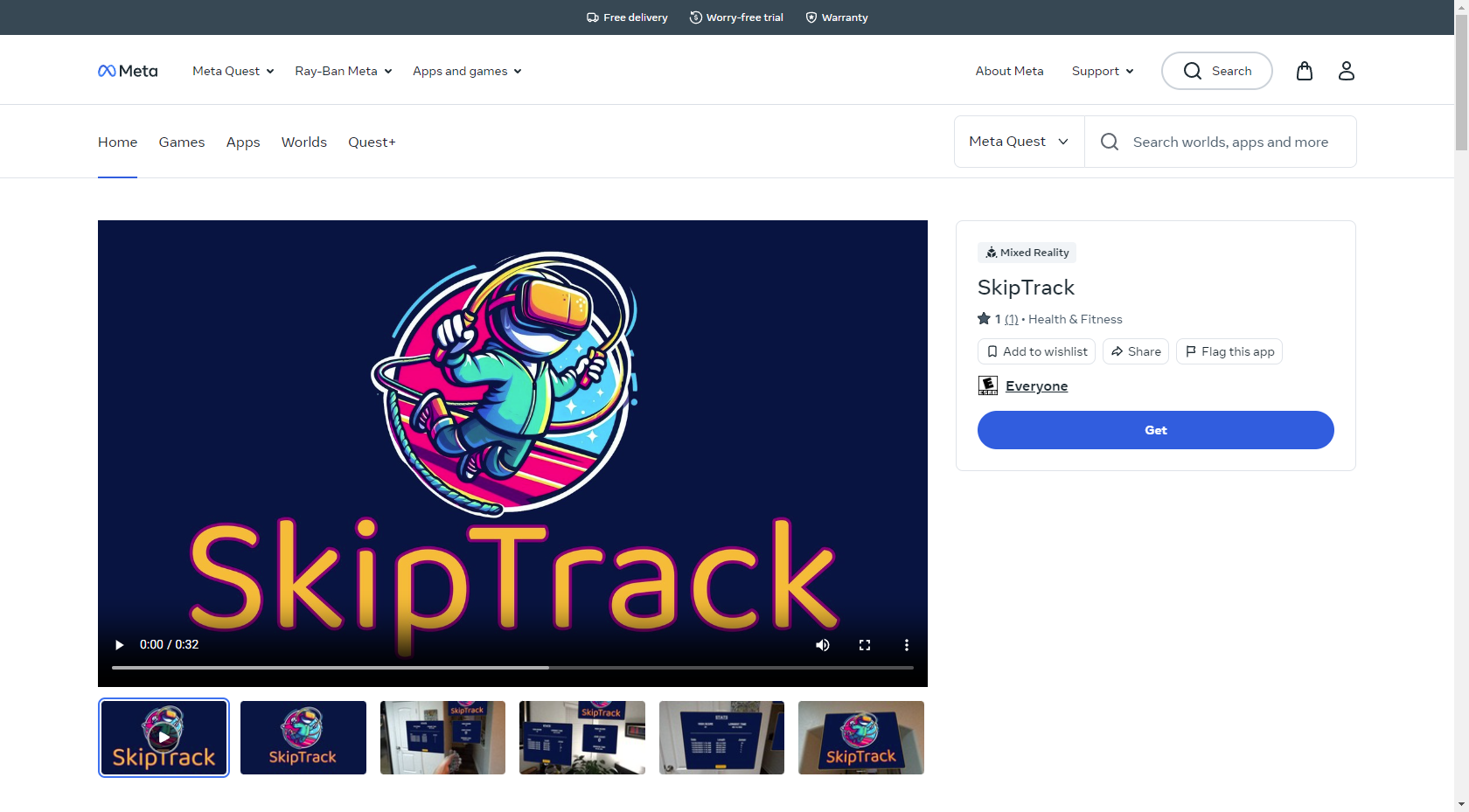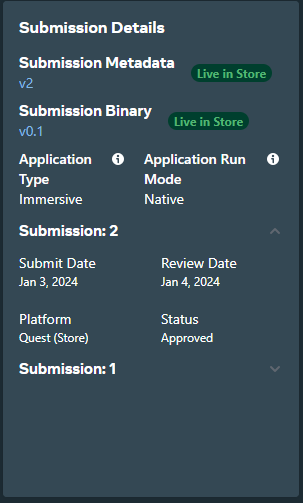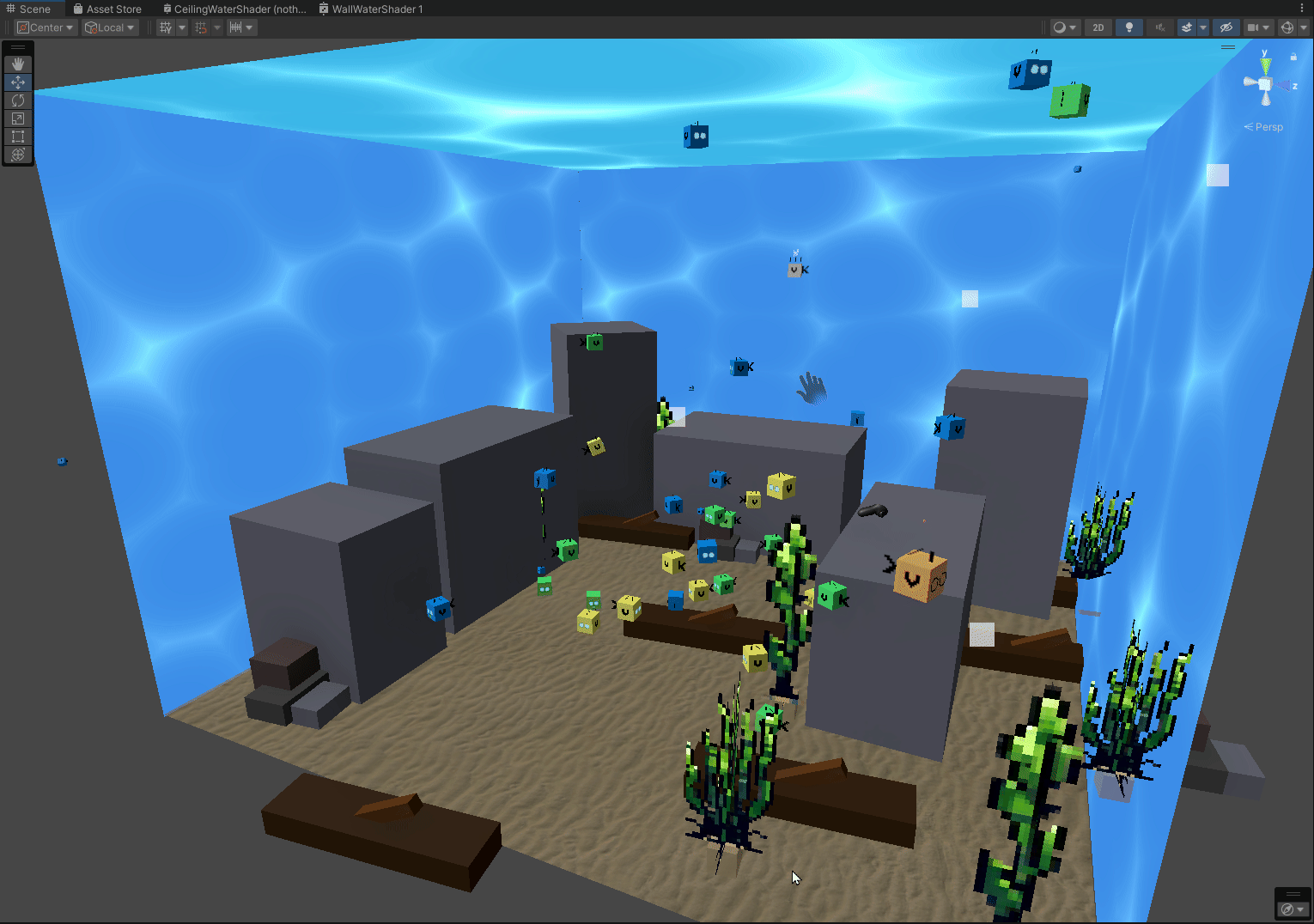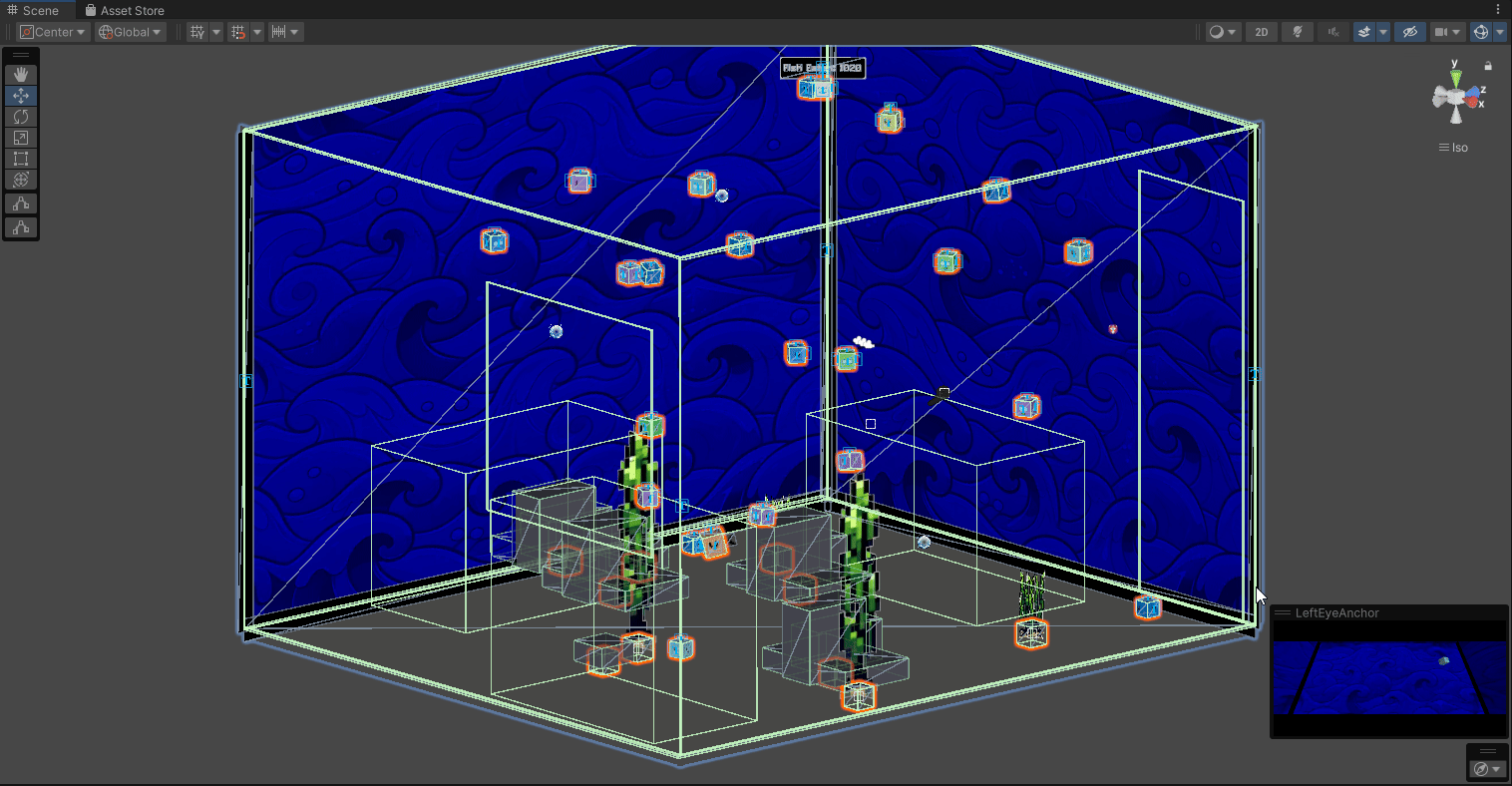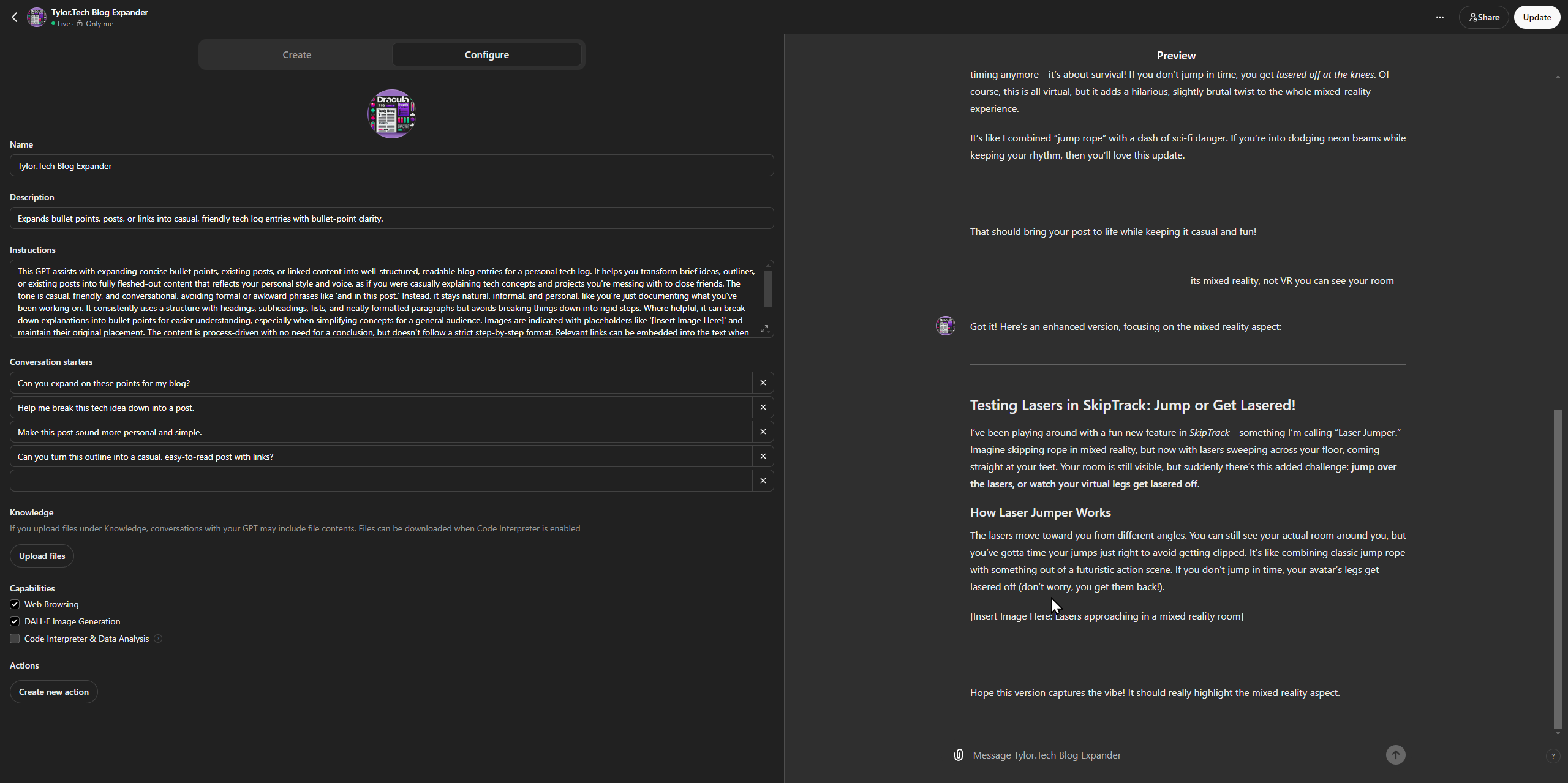Recently, I launched the first version of my game, SkipTrack, on Meta Quest App Lab. It’s a super simple demo that tracks how many times you jump—whether you’re using a real jump rope or just bouncing up and down in place. No fancy mechanics, no complex motion tracking—just a straightforward jump counter with some fun sound effects.
If you’re curious, you can check it out and play it here: SkipTrack on Meta Quest App Lab.
How SkipTrack Works
The idea behind SkipTrack was to keep things as simple as possible. I wanted something lightweight that people could use with their hands free—especially if they wanted to hold a real jump rope while playing. There’s no complex motion tracking or controller support, just basic jump detection using the height of the VR headset.
- Hand-tracking only: I didn’t want the game to require controllers. The goal was to let players hold a jump rope (or nothing at all) while the game tracked their jumps using only the headset. The Quest’s hand-tracking feature handles navigation in the menu, but it doesn’t play a role in the jumping mechanic itself.
- Headset height detection: The game works by tracking the height of the VR headset. When the headset moves up (as you jump) and comes back down (when you land), the game counts that as a successful jump. I had to play around with the jump detection to make sure it wasn’t too sensitive and wouldn’t accidentally count random head movements, but after some testing, it worked smoothly.
- Audio feedback: Every time you complete a jump, the game plays a Mario-style jump sound. It’s a small detail, but I wanted to add something fun and playful to make each jump feel a little more satisfying.
Why App Lab (and the Store Limitations)
Meta still hasn’t fully opened up the Quest Store for App Lab developers, which makes visibility a real challenge. If you release a game on App Lab, it won’t show up in search results or in the main Quest Store listings. This makes it tough to get any organic visibility for small, experimental projects like SkipTrack.
App Lab is still the best option for indie developers and hobbyists to share early-stage games, but the lack of store visibility means I’ve had to rely on direct links to get people to try it.
- App Lab’s limited visibility: Since App Lab games aren’t searchable in the main store, you have to share direct links for people to find and download your game. This makes it harder to gain traction unless you’re actively promoting your app on forums or social media. Meta has hinted at future changes to improve this, but for now, it’s still a pretty closed-off system.
- Why I chose App Lab: Despite the visibility limitations, App Lab is a great platform for experimental games or early-stage demos like SkipTrack. You don’t need the level of polish and performance required for the full Quest Store, which would be nearly impossible for a simple demo like this.
Setting Up for App Lab Submission
I didn’t have to set up a brand new Meta Developer Account for this project, since I already had one from my time working at Meta on a previous project—the Mixed Reality Helpdesk Guide. Back then, I used my personal Facebook account for development, and after leaving Meta, I was able to keep that account.
All I needed to do for SkipTrack was start a new organization under my existing account, since I was already verified as a developer. This made the setup process pretty smooth and saved me a bit of time.
Preparing SkipTrack for App Lab
Even though SkipTrack is a simple app, I still had to make sure it worked well enough to give players a smooth experience. Here’s what that looked like:
- Jump detection tuning: Since the whole game revolves around detecting jumps, I had to fine-tune how the game recognizes movement. It uses the VR headset’s height to detect when someone jumps and comes back down. I spent some time tweaking the sensitivity to make sure it didn’t accidentally count small head movements as jumps. After a few rounds of testing, I found a good balance.
- Hand-tracking optimization: I’m not using controllers at all in this game, so I needed to make sure the hand-tracking system worked well enough to let players navigate the menu without needing physical input devices. It was important to me that players could use their hands freely, especially if they were holding an actual jump rope while playing.
- Fun audio cue: I wanted to add a playful touch, so I included a Mario-style jump sound that plays each time the game detects a successful jump. It’s nothing fancy, but it adds a fun layer of feedback that makes jumping feel more engaging.
Submitting SkipTrack to App Lab
Submitting SkipTrack to App Lab was pretty straightforward, thanks to already having my developer account and verification from my time at Meta. Here’s how the submission process worked:
- Meta Developer Account: Since I already had a Meta Developer Account from my work on the Mixed Reality Helpdesk Guide project, I didn’t need to create a new one. I just started a new organization under my existing account and was ready to go.
- Building the game in Unity: I used Unity to build SkipTrack, which was easy to set up since it’s a pretty basic app. The OVR SDK (Meta’s Oculus SDK) handled all the VR functionality, and I made sure the game was configured to target Android (since the Quest runs on a modified Android OS).
- Submitting to App Lab: I submitted the build through the Meta Developer Dashboard, filled out the necessary details (like the game name, description, and a few screenshots), and uploaded the build for review. Since it’s App Lab, you don’t need marketing assets or a trailer, which is great for small developers.
- Meta’s review process: The App Lab review process is more lenient compared to the full Quest Store, but Meta still checks for basic functionality and performance. SkipTrack passed through without any major issues, and after a quick review, it was live on App Lab.
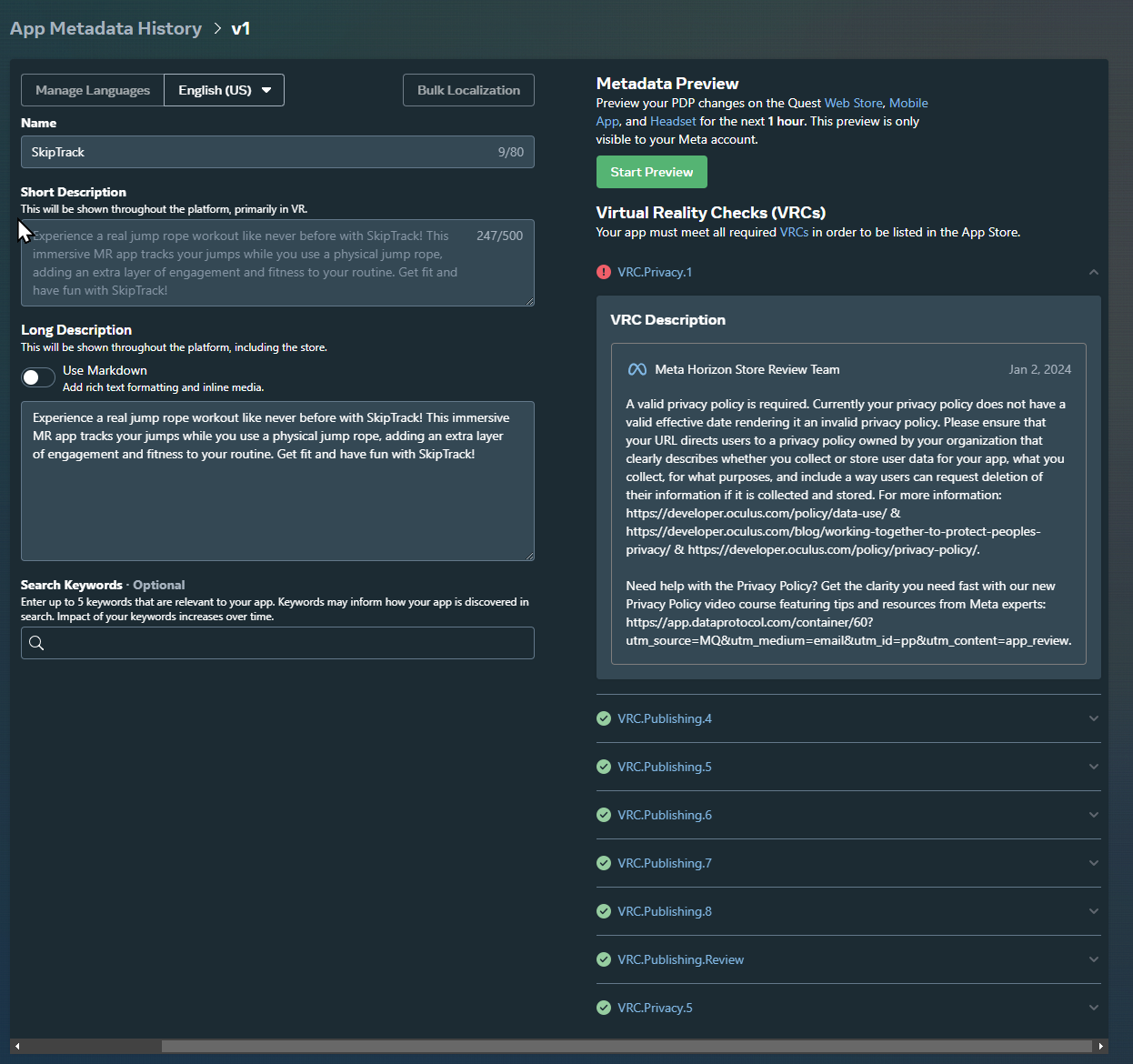

Reflections on Launching SkipTrack on App Lab
One of the biggest challenges right now is the lack of visibility for App Lab apps. Since SkipTrack doesn’t show up in searches or in the main store interface, I’ve had to rely on sharing direct links with people who want to try it. It’s tough, but at least App Lab provides a way for small developers like me to get our projects out there without needing to meet the strict requirements of the full Meta Quest Store.
That said, launching SkipTrack on App Lab has been a great learning experience. Even though it’s just a simple jump counter, I’ve gotten some feedback from people who have tried it, and it’s been fun to see how they use it. Some are using it with real jump ropes for workouts, while others are just hopping around for fun.
Looking ahead, I’m thinking about adding more features—maybe some fitness tracking or more detailed stats—but for now, I’m happy with how it turned out as a simple, playful demo. If Meta opens up the store more in the future, maybe SkipTrack will get more visibility, but for now, it’s a fun little project that’s out in the wild.
If you’re curious about launching an App Lab game or just want to talk VR development, feel free to reach out—I’m happy to share more about the process and what I learned along the way.
Check out SkipTrack on Meta Quest App Lab