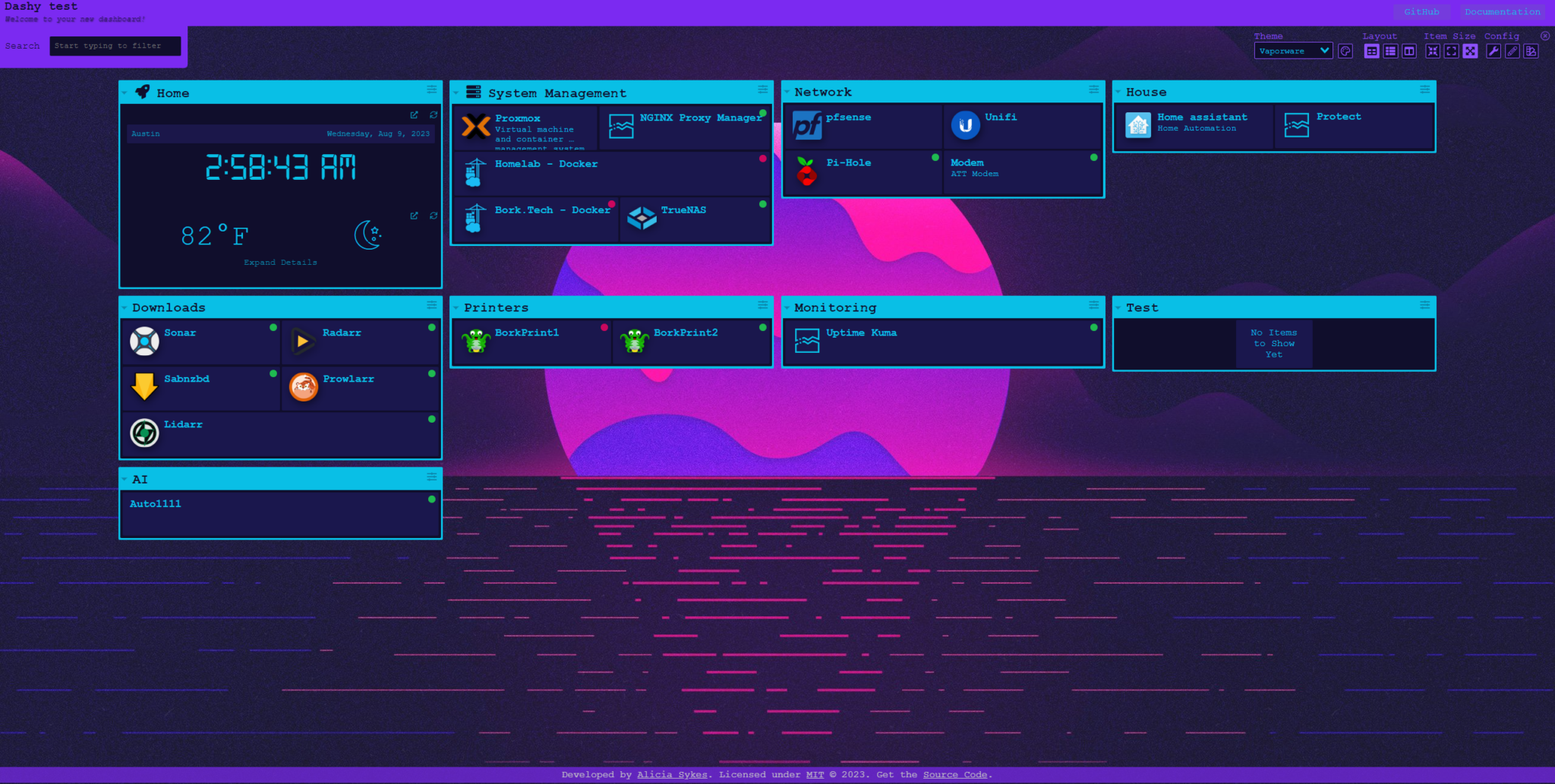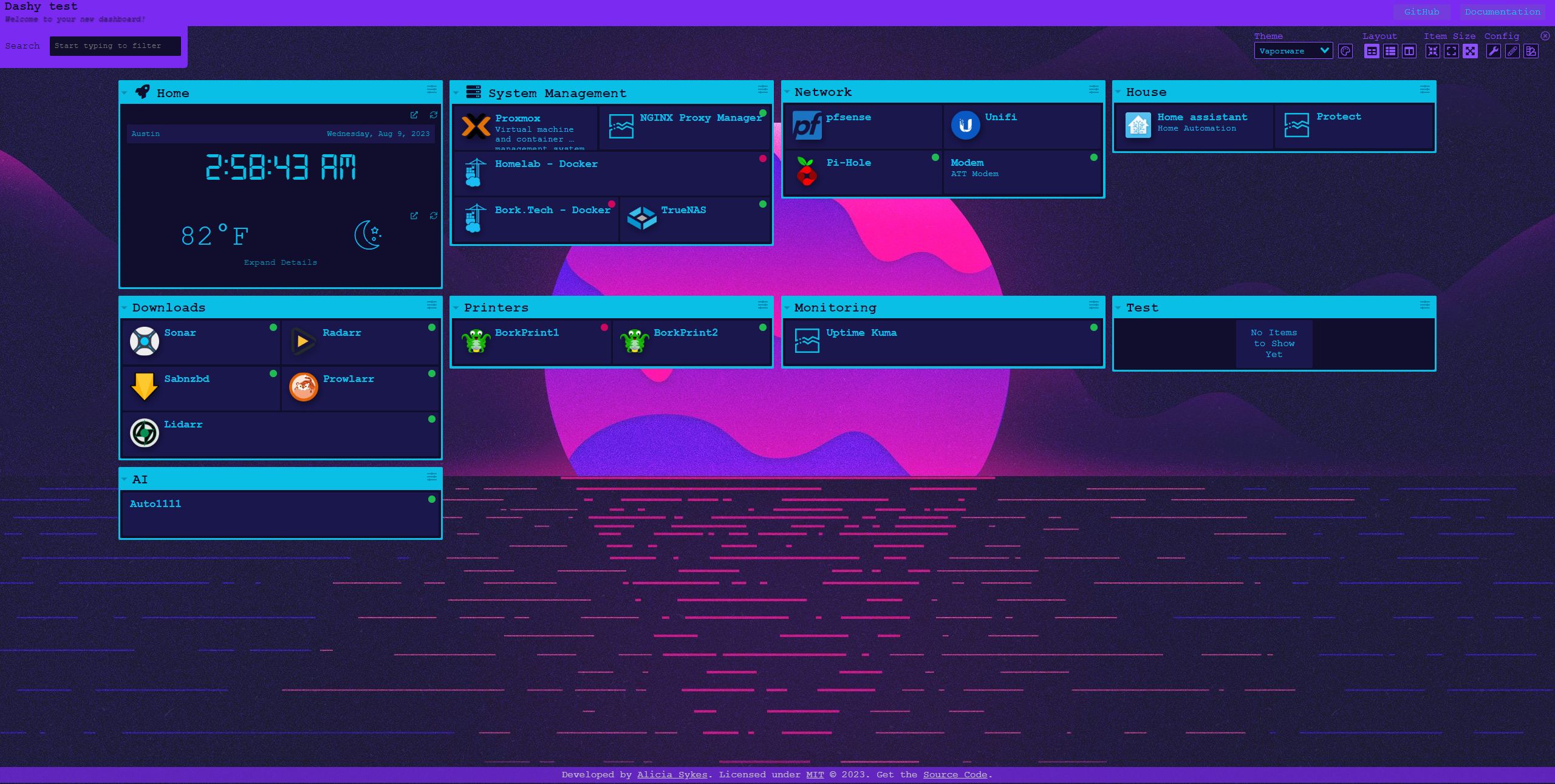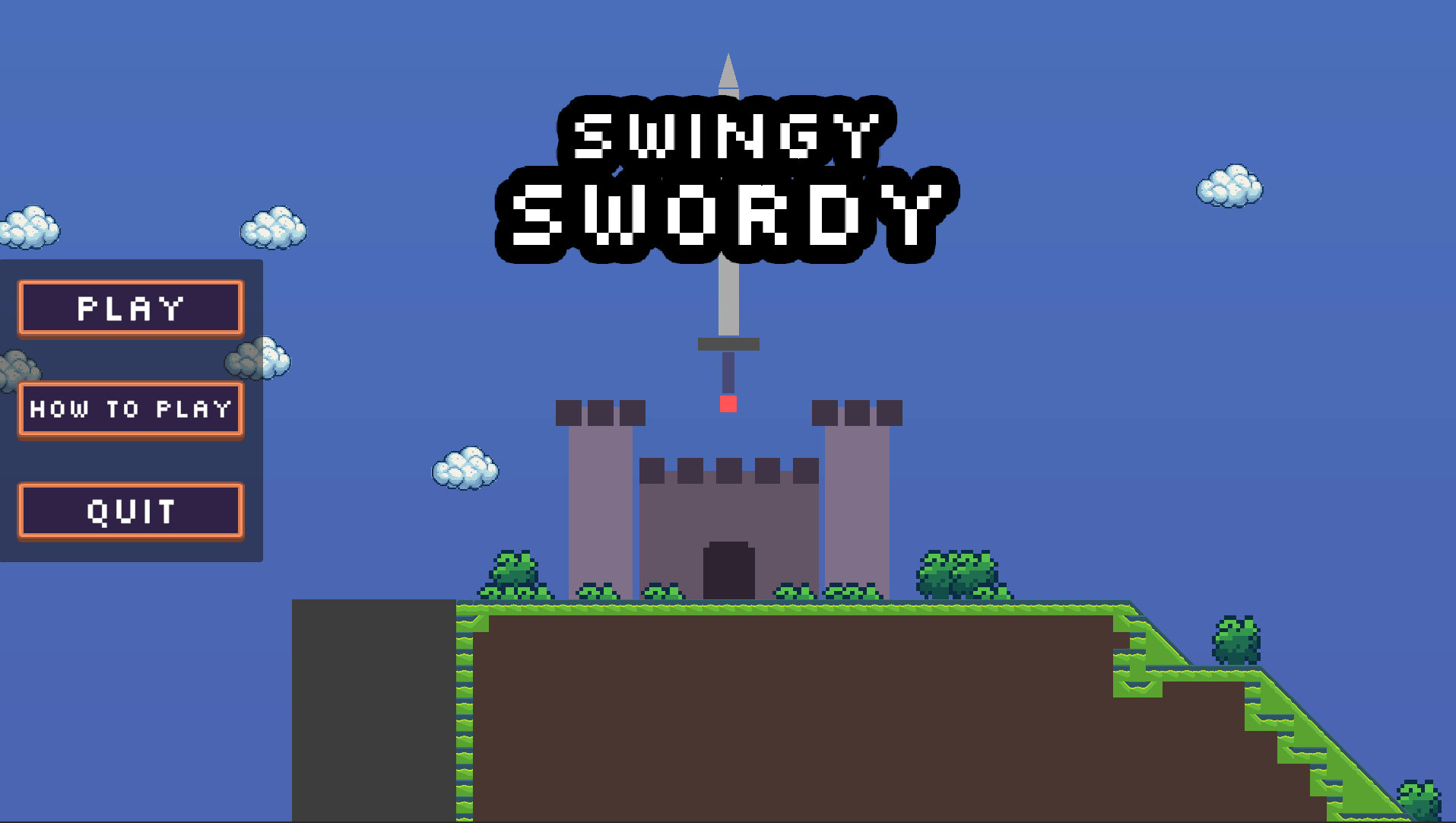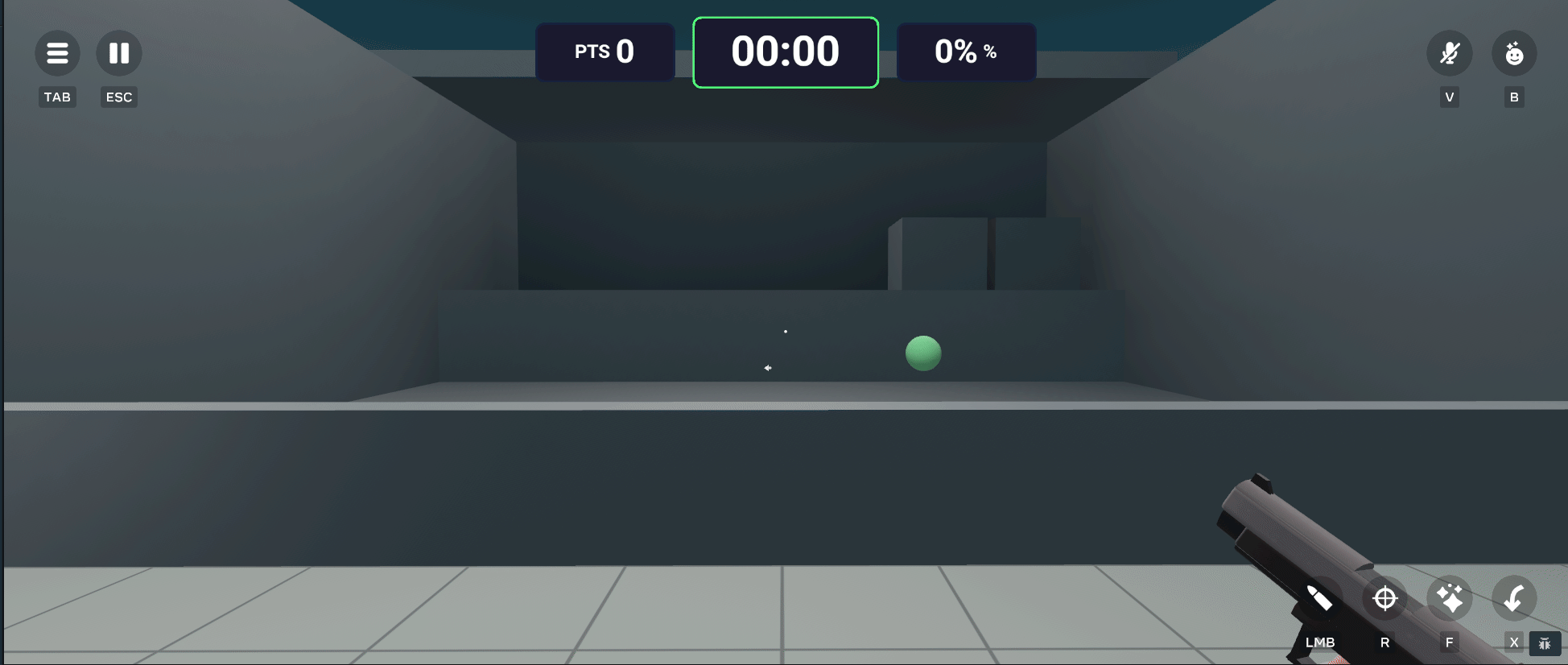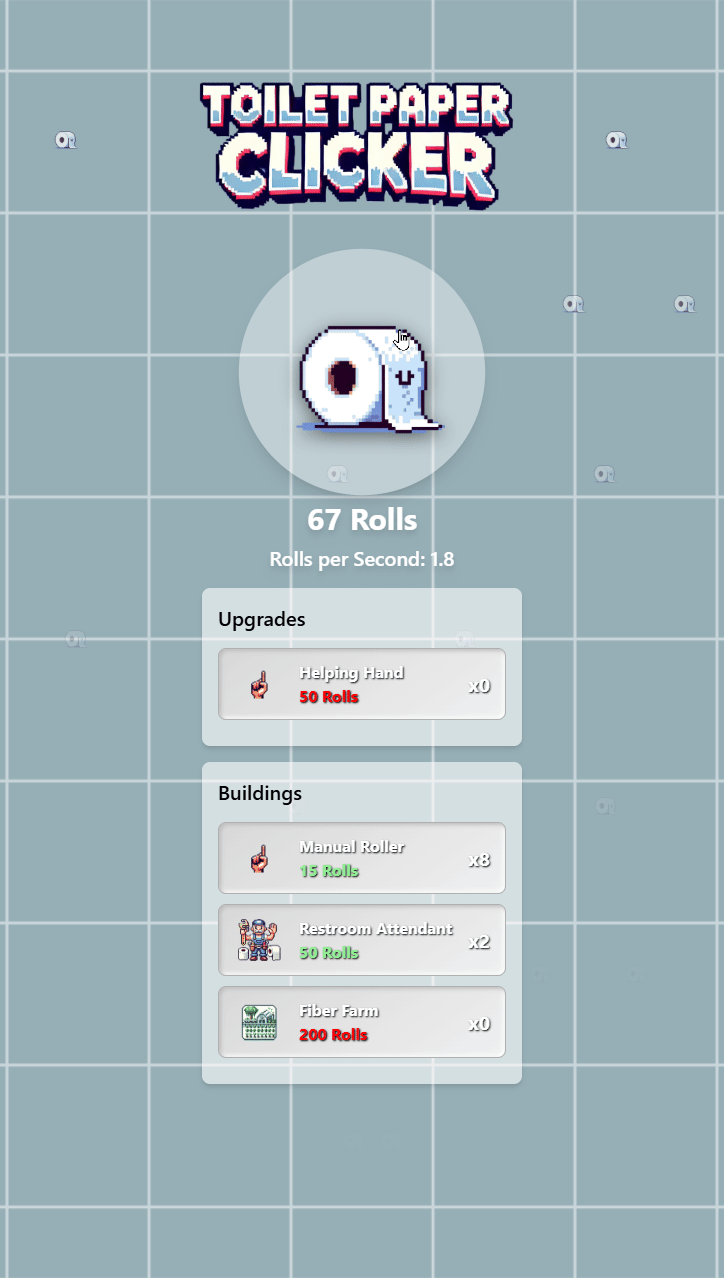Trying out a new dashboard for all the things in the homelab.
I have been using Heimdall for the longest time, and wanted to test out Dashy
Followed the quick start guide and used the docker compose file to create the container on one of my portainer servers.
---
# Welcome to Dashy! To get started, run `docker compose up -d`
# You can configure your container here, by modifying this file
version: "3.8"
services:
dashy:
container_name: Dashy
# Pull latest image from DockerHub
image: lissy93/dashy
# To build from source, replace 'image: lissy93/dashy' with 'build: .'
# build: .
# Or, to use a Dockerfile for your archtecture, uncomment the following
# context: .
# dockerfile: ./docker/Dockerfile-arm32v7
# You can also use an image with a different tag, or pull from a different registry, e.g:
# image: ghcr.io/lissy93/dashy or image: lissy93/dashy:arm64v8
# Pass in your config file below, by specifying the path on your host machine
volumes:
- /home/USERNAME/dashy/public/conf.yml:/app/public/conf.yml
- /home/USERNAME/dashy/icons:/app/public/item-icons
# Set port that web service will be served on. Keep container port as 80
ports:
- 4000:80
# Set any environmental variables
environment:
- NODE_ENV=production
# Specify your user ID and group ID. You can find this by running `id -u` and `id -g`
- UID=1000
- GID=1000
# Specify restart policy
restart: unless-stopped
# Configure healthchecks
healthcheck:
test: ['CMD', 'node', '/app/services/healthcheck']
interval: 1m30s
timeout: 10s
retries: 3
start_period: 40sRan into some issues where the container was trying to create the config file as a directory, but managed to get that sorted by creating the `conf.yml` file and copying over the example
Managed to get it running and started populating it with some widgets and stuff running in the homelab