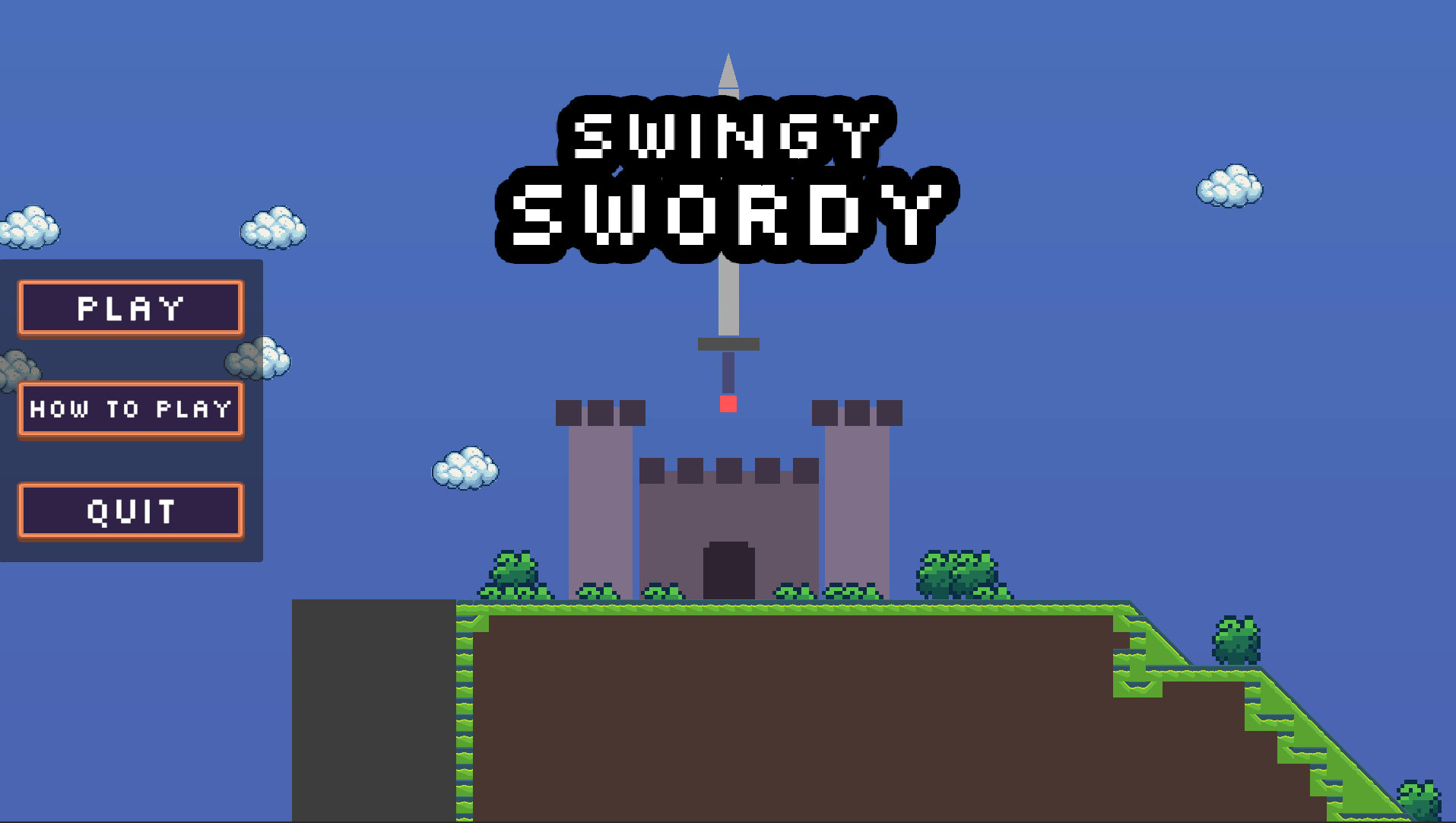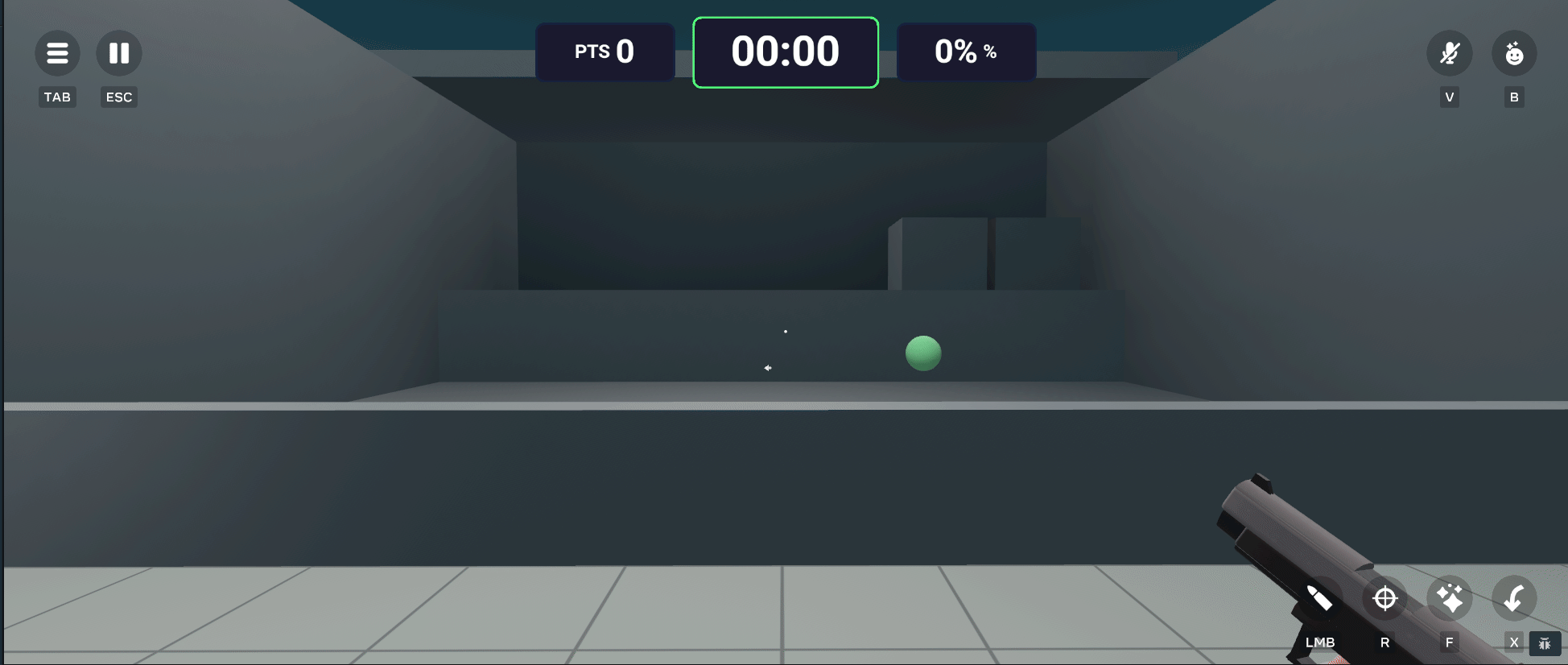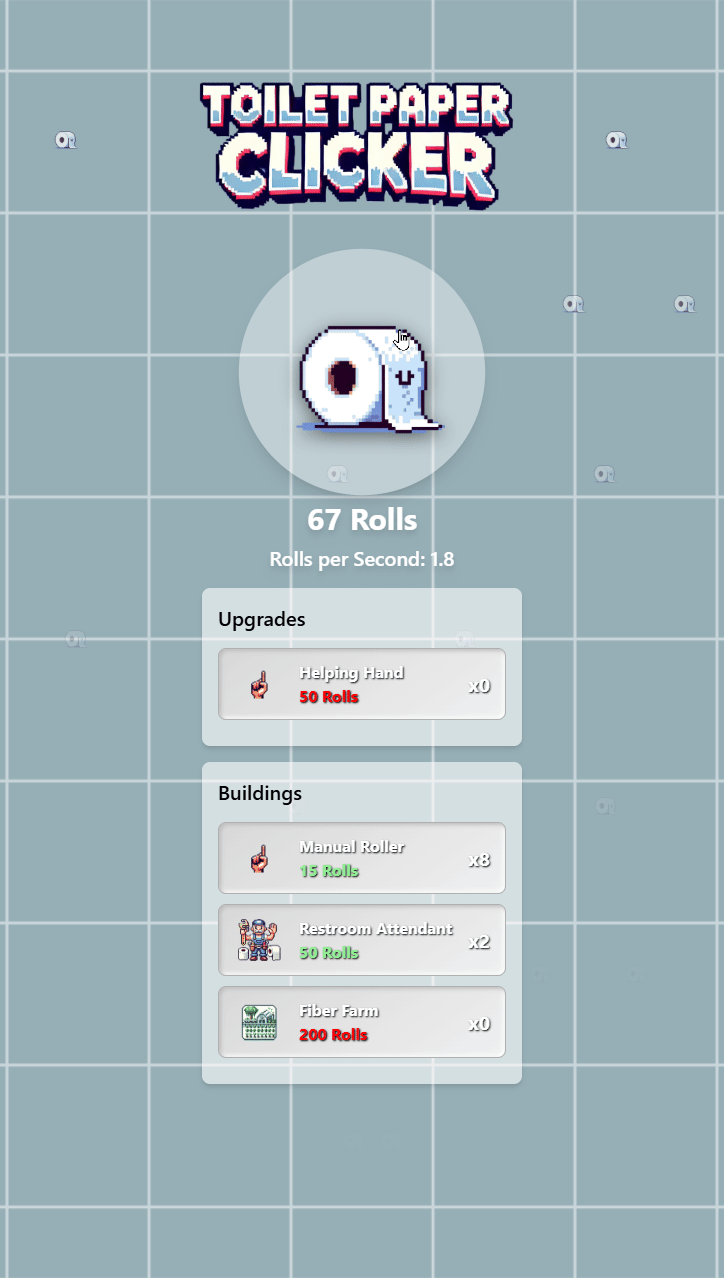#!/bin/sh xrandr --output DVI-D-0 --mode 1920x1080 --pos 640x0 --rotate normal --output HDMI-0 --off --output DVI-I-1 --mode 2560x1440 --pos 0x1080 --rotate normal --output DVI-I-0 --off --output DP-1 --off --output DP-0 --mode 1920x1200 --pos 2560x800 --rotate left