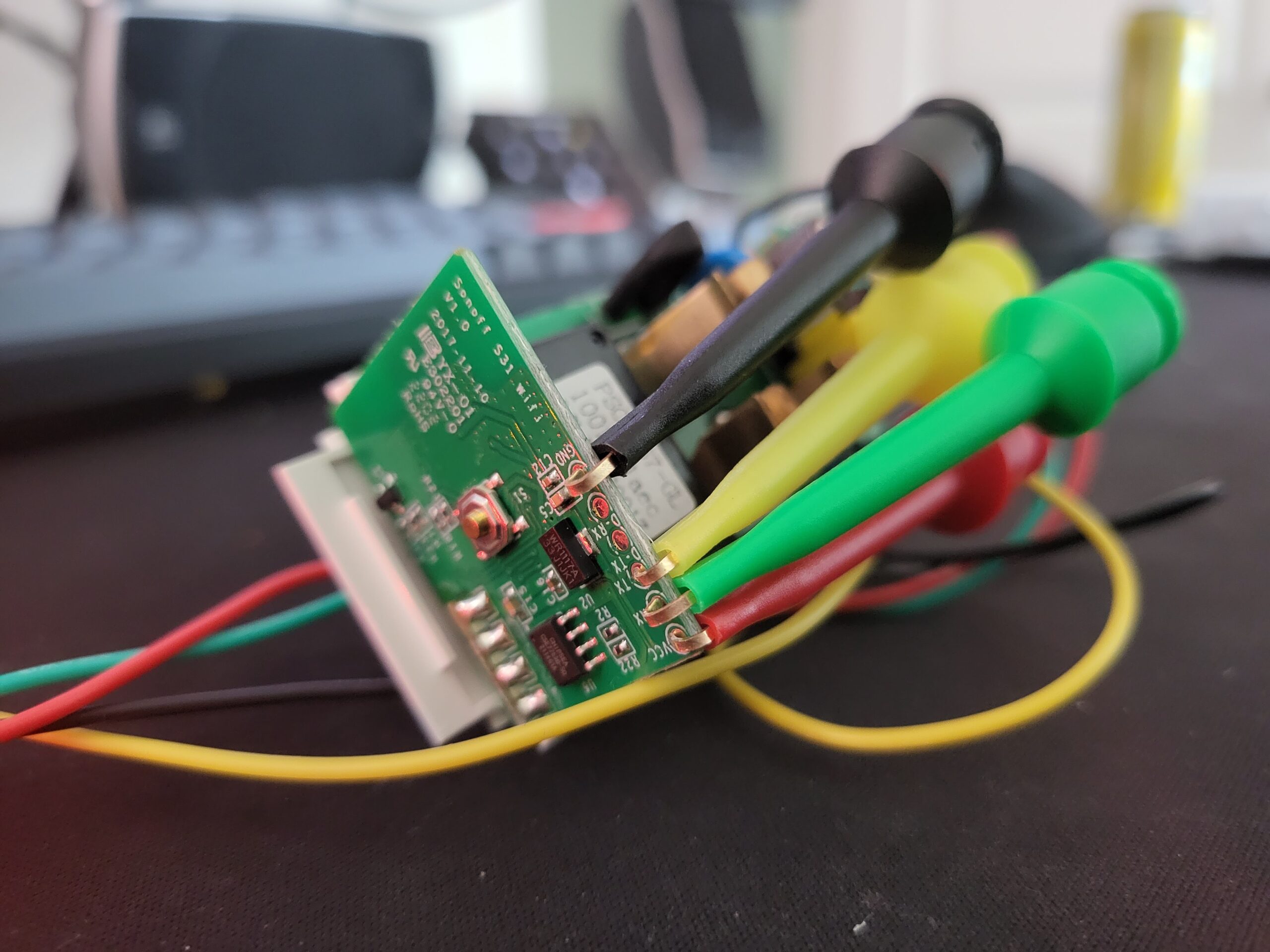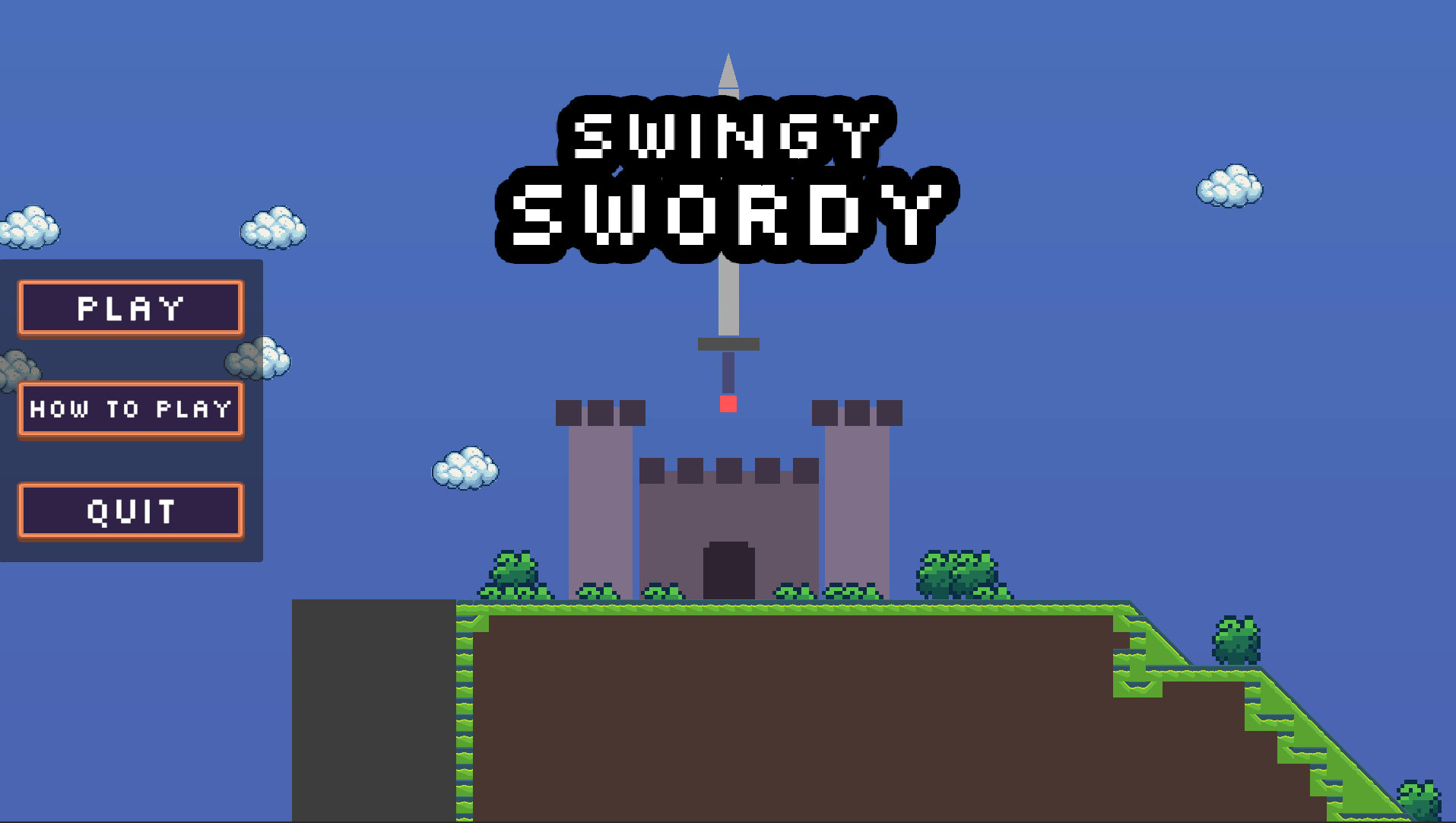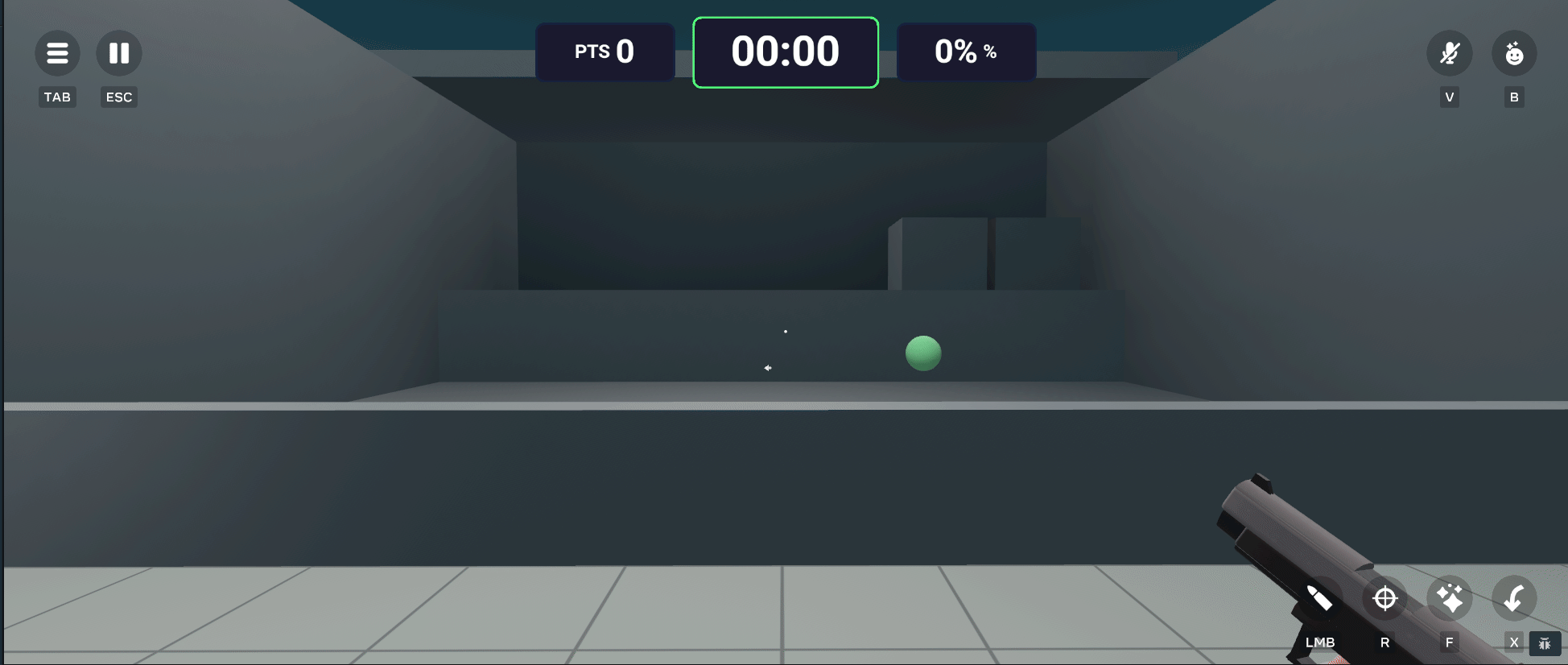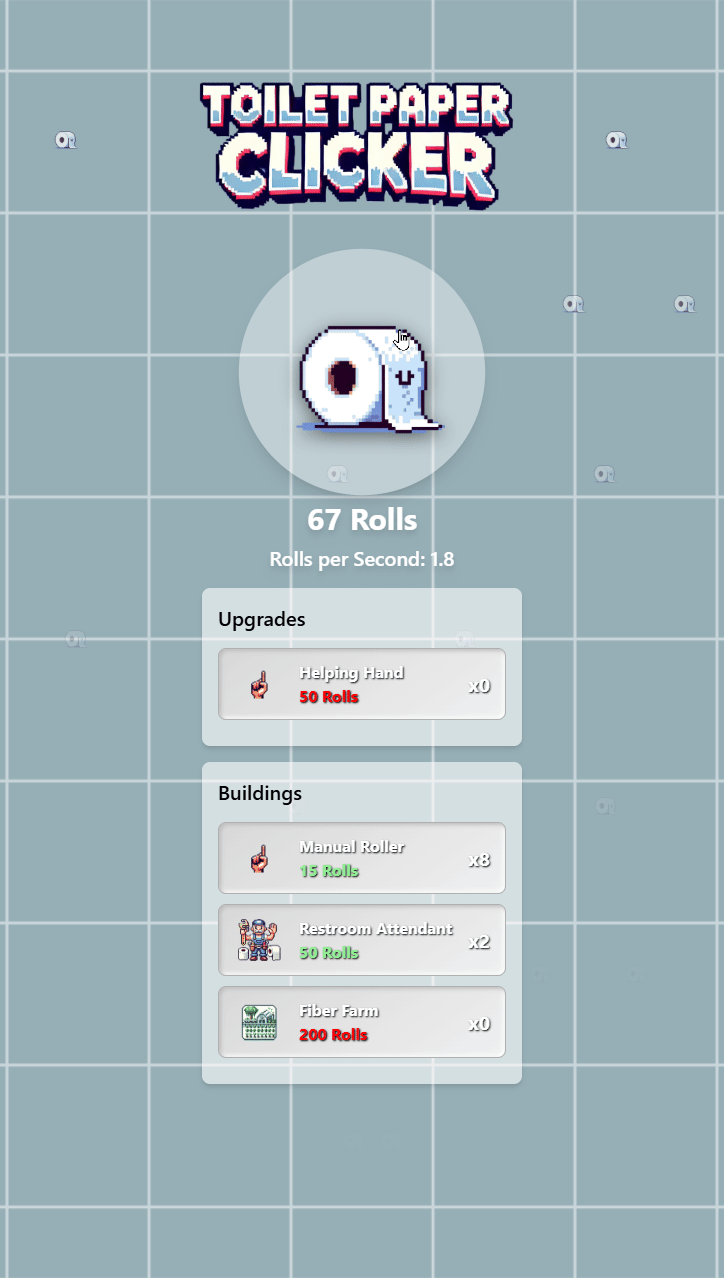I’ve been using Sonoff S31 smart plugs in my house for a while now, integrated into Home Assistant via the Sonoff integration. The one issue? It relies on the eWeLink app, and I’m not a fan of potential data going back to their servers. So, I decided to flash them with Tasmota for full local control.
Flashing Process
I grabbed a USB-to-serial converter and cracked open the plugs. After wiring them to the serial programmer, I flashed each with Tasmota using the web tool, then reassembled and added them to my WiFi network. Each plug got a name, and I set up the MQTT broker in Home Assistant to handle communication.
Setting Up in Home Assistant
Next, I installed the Tasmotadmin plugin to manage the plugs. I pushed the MQTT settings through Tasmotadmin, and soon after, the plugs started showing up in Home Assistant’s Tasmota integration.
From there, I went into the Energy Dashboard and added the daily total for each plug. The data takes a few hours to update, but everything’s running smoothly, and now I’ve got a better view of energy usage—without needing the eWeLink app.
Link
https://tasmota.github.io/docs/
https://tasmota.github.io/docs/Getting-Started/
https://www.amazon.com/Sonoff-S31-SONOFF-Plug-White/dp/B08TNF4835/ref=sr_1_5?crid=JCPSZEHAIXKZ&keywords=s31&qid=1693866054&sprefix=s31%2Caps%2C137&sr=8-5
https://www.amazon.com/dp/B075N82CDL?psc=1&ref=ppx_yo2ov_dt_b_product_details
https://www.amazon.com/dp/B08M5Z5YFG?ref=ppx_yo2ov_dt_b_product_details&th=1